
MAKING IT 'PRETTY'
THURSDAY 4.12.18
THURSDAY 4.12.18
presented by Anna Mendoza at COLLAB
hello
Starting from Scratch Series
This is being started out of the constant need to reference a checklist
when starting a software project!
Starting a software build is often a taxing experience,
with many moving parts.
That’s why I’m sharing this tonight:
How do we orgainze a palette?
Currently I'm working on a project that's the got the
the 3 R's: React / Redux / and possibly Rails.
We’re experimenting with Node.
We’re experimenting with Node.
I’d love to see the community step in,
and share a project right from scratch
for this series.
contents
GETTIN' INSPIRED
BUILDING A PALETTE
BUILDING A PALETTE
COOL NEW TOOLS
NEXT TIME
1. GETTING INSPIRED
This is the step that happens unfortunately AFTER
a codebase has been created.
Because we need to see it 'work' and then
make it look good. Tonight I'm suggesting to look
around just a little bit. It might change the outcome
around just a little bit. It might change the outcome
where to look
1. GETTING INSPIRED
IF I'm lost I go to: awwwards.com
I have my favorites on dribbble.com
And then after I explore a color I'll go to adobe.color.com
where to look
2. BUILDING A PALETTE
See it in a project
with the vars / code...
it becomes easier to manage a project with a
strong palette that can translate throughout
a project..
CORE CSS ARE ALL VARS
3. COOL NEW TOOLS
The cool new tool I'm sharing tonight is the
Material Color Tool
Material Color Tool
Let's test it out - and see it in a project...
TEST THE COLOR OUT
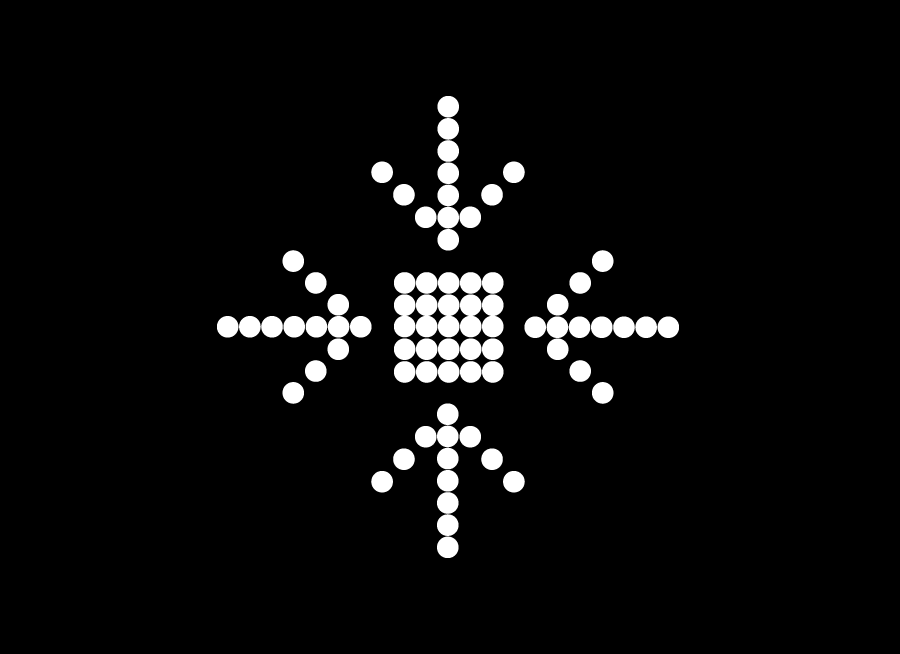
reduce
I'm going to wrap it up here with
a little prediction: We're probably
going to be using Rails with
React and updating the Node app.
check it out >
THANK YOU!
From Scratch Series: Making it 'pretty'
By Anna Mendoza
From Scratch Series: Making it 'pretty'
HOW WE BEGIN A PROJECT
- 842



