Complex Responsive SVG Animations
Keynote, Fluent Conf, March 2016
Why?
- Animation is powerful to convey meaning
- Can guide your users
- Because otherwise we're not using the web to it's full potential
- FUN!
SVG!
- Crisp on any display
- Less HTTP requests to handle
- Easily scalable for responsive
- Small filesize if you design for performance
- Easy to animate
- Easy to make accessible
- Fun! (there's a pattern here)
SVG!


Before we get started:
Optimize!
SVG Sprites
Start with this technique from Joe Harrison

Make it a Responsive SVG Animation Sprite


This pen.
Compare to using text with photos to illustrate an article.
8KB Gzipped.
That Whole Animation and SVG was
CSS Animation
[class^="star"] {
animation: blink 2s ease-in-out infinite both;
}
[class^="dot"] {
animation: blink 5s -3s ease-in-out infinite both;
}
@keyframes blink {
50% { opacity: 0; }
}Animation MEDIA QUERIES
+ Adjust initial object, affects animation
[class^="mountain"], [class^="grass"] {
...
transform: skew(1.5deg);
}
@media screen and ( min-width: 500px ) {
[class^="mountain"], [class^="grass"] {
transform: skew(2deg);
}
}!Important part
No width and height for the SVG itself, instead define it in CSS
.initial {
width: 50%;
float: left;
margin: 0 7% 0 0;
}We're using percentage here, but we could also use flexbox.
viewBox="0 0 490 474"
preserveAspectRatio="xMidYMid meet"Define smaller viewBox

ViewBox Shift with JavaScript
var shape = document.getElementById("kells-shape");
// media query event handler
if (window.matchMedia) {
var mq = window.matchMedia("(min-width: 500px)");
mq.addListener(WidthChange);
WidthChange(mq);
}
// media query change
function WidthChange(mq) {
if (mq.matches) {
shape.setAttribute("viewBox", "0 0 490 474");
}
else {
shape.setAttribute("viewBox", "0 490 500 500");
}
};Acts like a window to show and hide the requisite parts of the sprite
Fallbacks
Standalone SVG as an Illustration of Text
Very easy to implement. SVG stays a consistent size.
But Sarah, You Said COMPLEX
we want to do really complex stuff
OK COOL!
But we're going to use some JavaScript. GSAP, to be exact.
here's why...
(I don't work for them and they don't pay me.)
Cool Things
for Complex Animation
- Timeline
- Motion along a path (widest support)
- Draggable
- CSS Properties
- Draw SVG- make an SVG look like it draws itself.
- MorphSVG
- Relative Color Tweening
- CycleStagger
- Solves cross-browser inconsistencies
We can do stuff like this, All fully responsive in every direction
It doesn't neccessarily have to be fully fluid, either. Let's Implement some Responsive Design.


Like legos.
This pen.
function paintPanda() {
var tl = new TimelineMax();
tl.to(lh, 1, {
scaleY: 1.2,
rotation: -5,
transformOrigin: "50% 0",
ease: Circ.easeOut
}, "paintIt+=1");
...
return tl;
}
//create a timeline but initially pause it so that we can control it via click
var triggerPaint = new TimelineMax({
paused: true
});
...
//this button kicks off the panda painting timeline
$("#button").on("click", function(e) {
e.preventDefault();
triggerPaint.restart();
});
...Design + Information + Animation
Revisiting old approaches
Responsive animated Infographic

Three Sources with Detailed Analysis Showing Lead Improvements
Conversion
(one source example, The Whole Brain Group)
- increased traffic to their website by over 400%
- lead increase by almost 4500%
- the number of new visitors to their site to almost 78%
Problems
- Not responsive- tipping point: Tim Kadlec
- Not updated to current context
- ^ Especially design
All posts older than 2 years.
What Happened?
This pen.
Change the viewbox in JavaScript like we did before:

Responsive:
Responsive:
Media queries for layout, and fallback with Modernizr:
/* media query example element, mobile first */
@media (max-width: 825px) {
container {
width: 100%;
}
}
@media (min-width: 826px) {
.container {
width: 825px;
}
}
/* fallback */
.inlinesvg .fallback {
display: none;
}
.no-inlinesvg .fallback {
width: 500px;
height: 500px;
display: block;
}Accessibility
Title and associative aria tags: (WIP)
<svg aria-labelledby="title" id="svg" xmlns="http://www.w3.org/2000/svg" viewBox="0 0 765 587">
<title id="title" lang="en">Circle of icons that illustrate Global Warming Solutions</title>You can also add a title for elements in the SVG DOM
This resource, with support charts.
Also, this article by Dudley Storey.
This pen.
Fallback to light or nothing on mobile
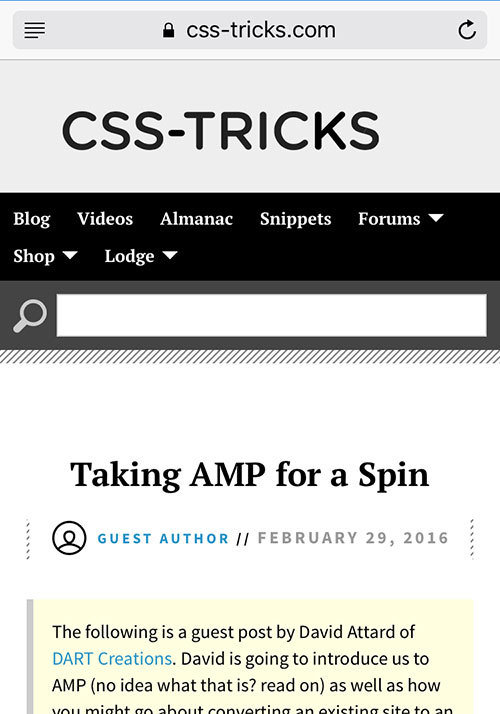
More Technical Information:
Frontend Masters Course
Advanced SVG Animation
O'Reilly Book
SVG Animation

Thank You!
These Slides:
slides.com/sdrasner/fluent-keynote
Complex Responsive SVG Animations
By sdrasner
Complex Responsive SVG Animations
Different ways to approach design and development for SVG animation, as well as theoretical guides for working with animation in a corporate context.
- 8,000



