
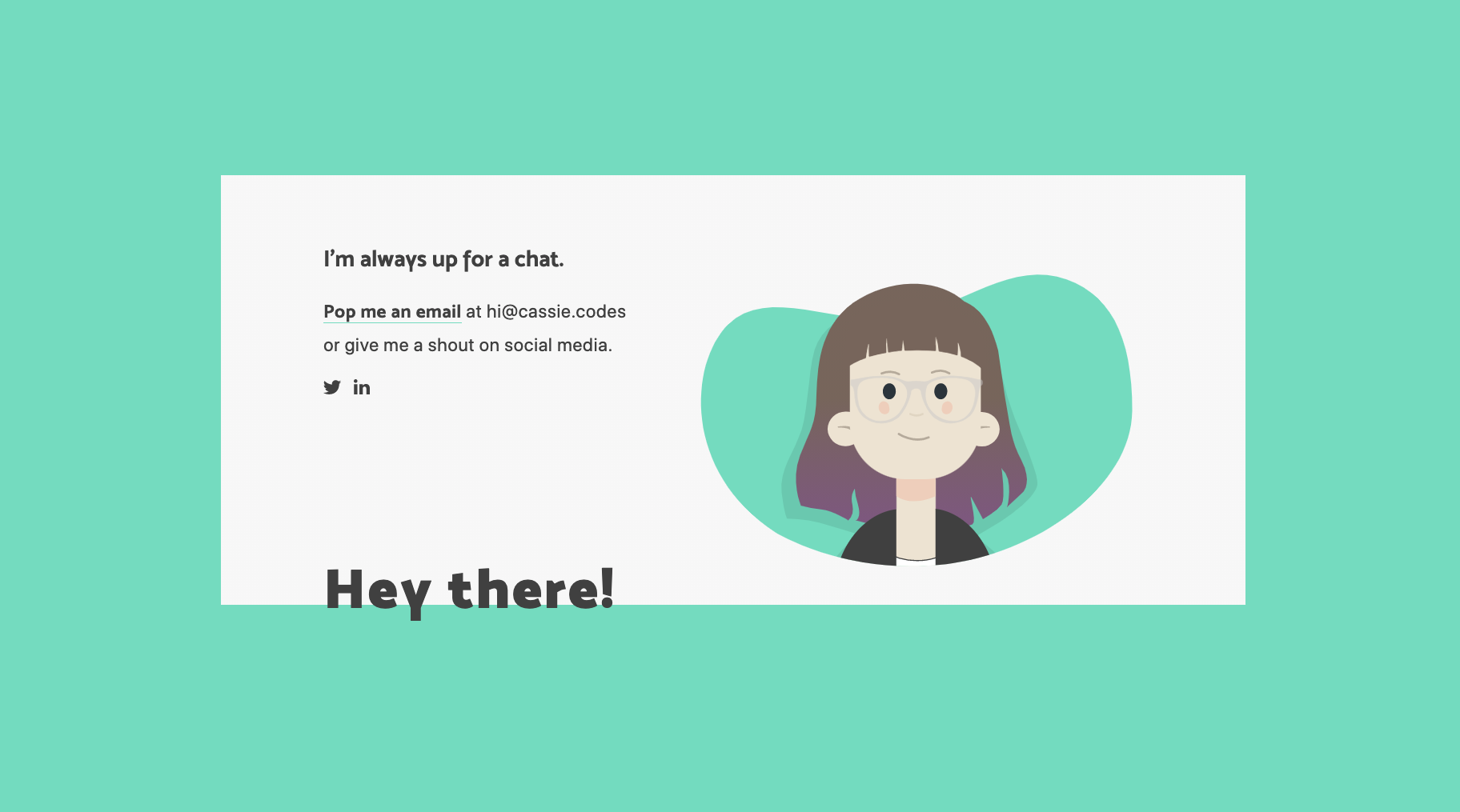
https://cassie.codes
lt me

https://cassie.codes
What animation library did you use for that?
What animation library should I learn?
it depends...
How do I do that?
SVG...
SVG...

tell me...
SVG...
illustrations
animation!
Vectors
flat graphics
icons!
illustrations


<svg xmlns="http://www.w3.org/2000/svg" viewBox="0 0 1377.8 1217.05">
<g id="Layer_2" data-name="Layer 2">
<g id="_ÎÓÈ_1" data-name="‘ÎÓÈ_1">
<g>
<g>
<rect x="556.69" y="950.46" width="247.19" height="235.53" fill="#e8e8e8"/>
<rect width="1377.8" height="968.51" rx="23.35" fill="#fff"/>
<rect x="35.12" y="25.66" width="1306.21" height="869.9" fill="#6a67ce"/>
<rect x="469.23" y="1163.02" width="422.12" height="54.03" fill="#fff"/>
</g>
<rect x="181.41" y="131.27" width="966.27" height="661.8" fill="#dde7fe"/>
<path d="M183.43,350.21s126.47-75.37,346.18-31.43,421.84,35.83,426.24-187.51h191.83V759H181.41Z" fill="#fc636b"/>
<path d="M1147.68,653.39V793.07H181.41V460.75c65.8-29.31,152.18-45.87,255.92-17.83,264.2,71.4,136.22,227.76,380.1,275.73C985.94,751.8,1039.5,677.26,1147.68,653.39Z" fill="#f77986"/>
<path d="M896.68,729.15c-23.64,0-49.91-2.49-79.67-8.34-122-24-151.72-74.95-183.19-128.9C602,537.27,569,480.78,436.76,445c-88.66-24-174.27-18-254.46,17.71l-1.78-4c81.13-36.14,167.72-42.18,257.38-17.95C497.81,457,543,479.07,576,508.31c29.26,25.91,45.71,54.11,61.62,81.38,31,53.07,60.19,103.19,180.23,126.81,51.08,10,96.13,10.93,137.73,2.7,37.12-7.33,68.27-21.12,98.41-34.45,28.67-12.69,58.31-25.81,93.21-33.51l1,4.29c-34.47,7.61-63.91,20.64-92.39,33.24C1010.7,708.7,964.5,729.15,896.68,729.15Z" fill="#fff"/>
<g>
<rect x="338.46" y="416.92" width="26.51" height="26.51" fill="#fff"/>
<rect x="365.49" y="204.57" width="4.39" height="453.84" transform="translate(-98.94 753.4) rotate(-84.17)" fill="#fff"/>
<path d="M134.33,408.42a7.62,7.62,0,1,1,7.61,7.61A7.62,7.62,0,0,1,134.33,408.42Z" fill="#fff"/>
<circle cx="593.43" cy="454.55" r="7.61" fill="#fff"/>
</g>
<g>
<rect x="952.3" y="706.46" width="26.51" height="26.51" transform="translate(-127.78 214.84) rotate(-11.91)" fill="#fff"/>
<rect x="864.72" y="718.26" width="201.69" height="2.9" transform="translate(-120.27 198.87) rotate(-11.07)" fill="#fff"/>
<path d="M859.14,740.63a7.61,7.61,0,1,1,9,5.87A7.6,7.6,0,0,1,859.14,740.63Z" fill="#fff"/>
<path d="M1056.36,700.55a7.61,7.61,0,1,1,9,5.88A7.61,7.61,0,0,1,1056.36,700.55Z" fill="#fff"/>
</g>
<g>
<path d="M498.41,729.21H273V645.14H498.41Zm-221-4.4H494V649.54H277.43Z" fill="#fff"/>
<path d="M267.08,647.34a8.15,8.15,0,1,1,8.15,8.15A8.15,8.15,0,0,1,267.08,647.34Z" fill="#fff"/>
<circle cx="496.21" cy="647.34" r="8.15" fill="#fff"/>
<path d="M267.08,727a8.15,8.15,0,1,1,8.15,8.15A8.15,8.15,0,0,1,267.08,727Z" fill="#fff"/>
<path d="M488.06,727a8.15,8.15,0,1,1,8.15,8.15A8.15,8.15,0,0,1,488.06,727Z" fill="#fff"/>
</g>
<path d="M1149.7,795.09H179.39V129.25H1149.7Zm-966.27-4h962.23V133.28H183.43Z" fill="#0c0c4c"/>
</g>
</g>
</g>
</svg>
aaaah
graphics and code
SVG
<svg viewBox="0 0 100 100">
<rect x="0" y="0" fill="white" width="100" height="100">
</svg>SVG is an alternate universe version of HTML, focused on graphics instead of documents.

- Richard Westenra
Illustrations that you can manipulate with code!?
🤩
- smol Cassie, probably





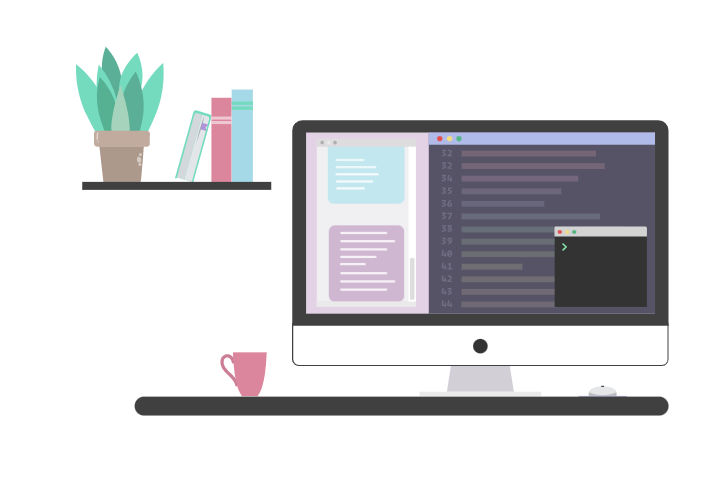
HTML
JS
CSS
SVG
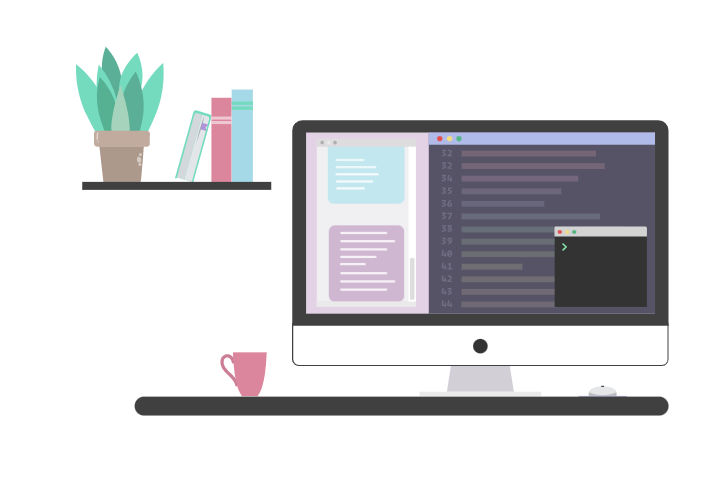
CSS
HTML
JS
SVG
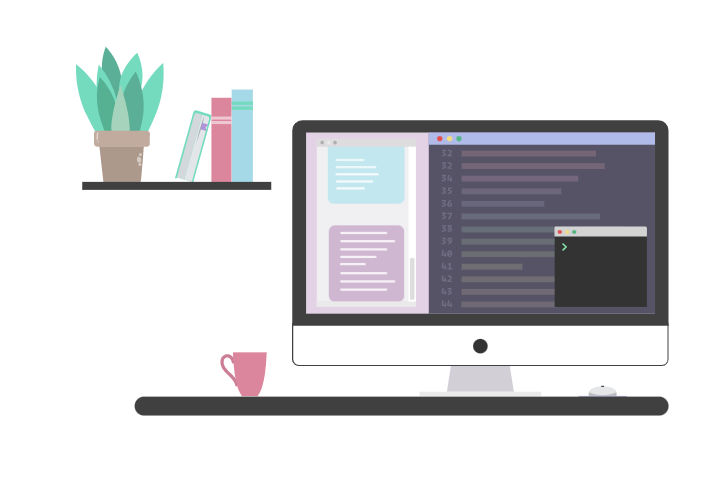
SVG
CSS
HTML
JS
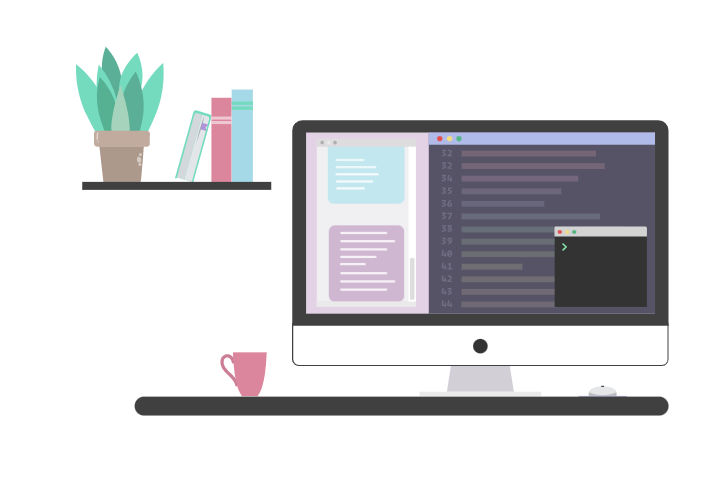
CSS
SVG

masking
clipping
HTML
HTML
JS
filters
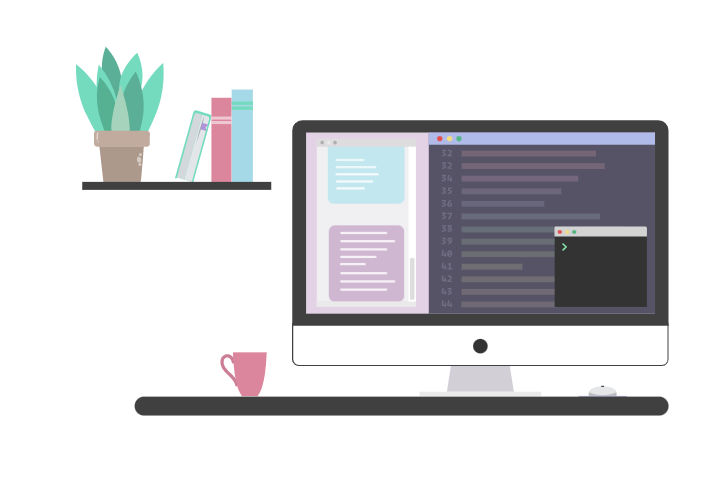
CSS
SVG
masking
clipping
filters
HTML
HTML
JS
patterns
gradients
paths
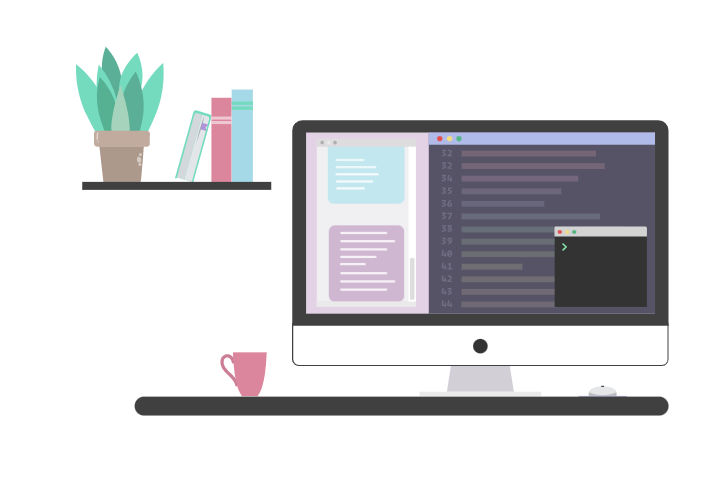
CSS
Structural
HTML
SVG
<defs>
<g>
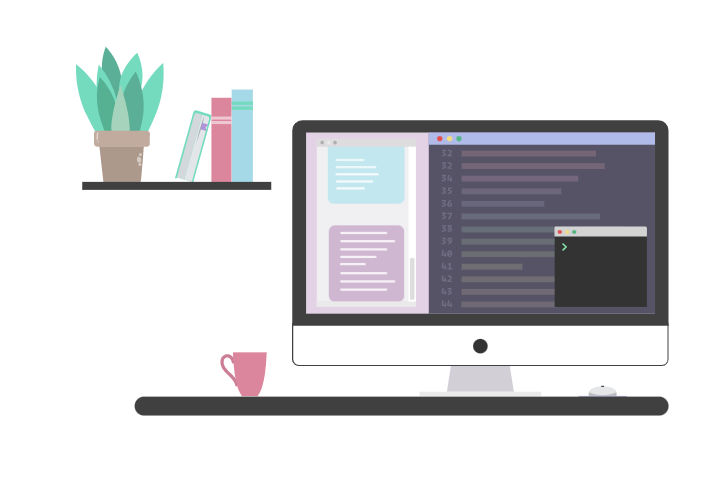
CSS
Structural
HTML
SVG
<image>
<foreignObject>
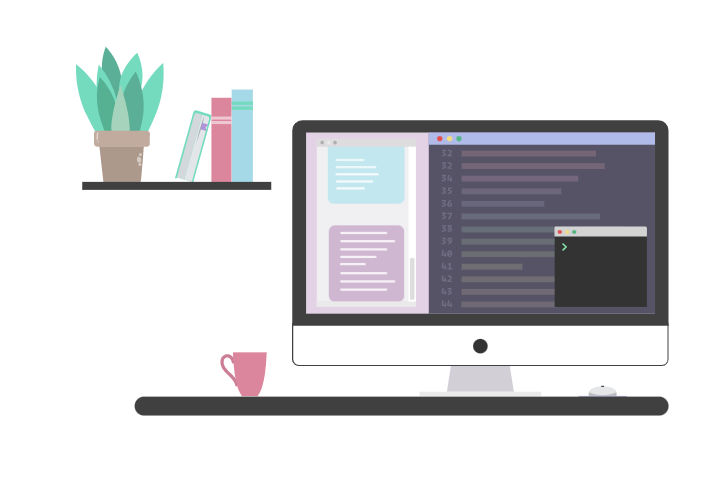
CSS
semantic meaning
HTML
SVG
<foreignObject>
<description>
<title>

https://css-tricks.com/your-brain-on-front-end-development/
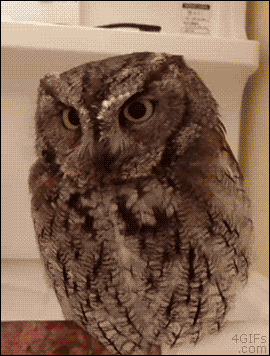
Time to put on our SVG hat.
Hi. I'm a tooltip.
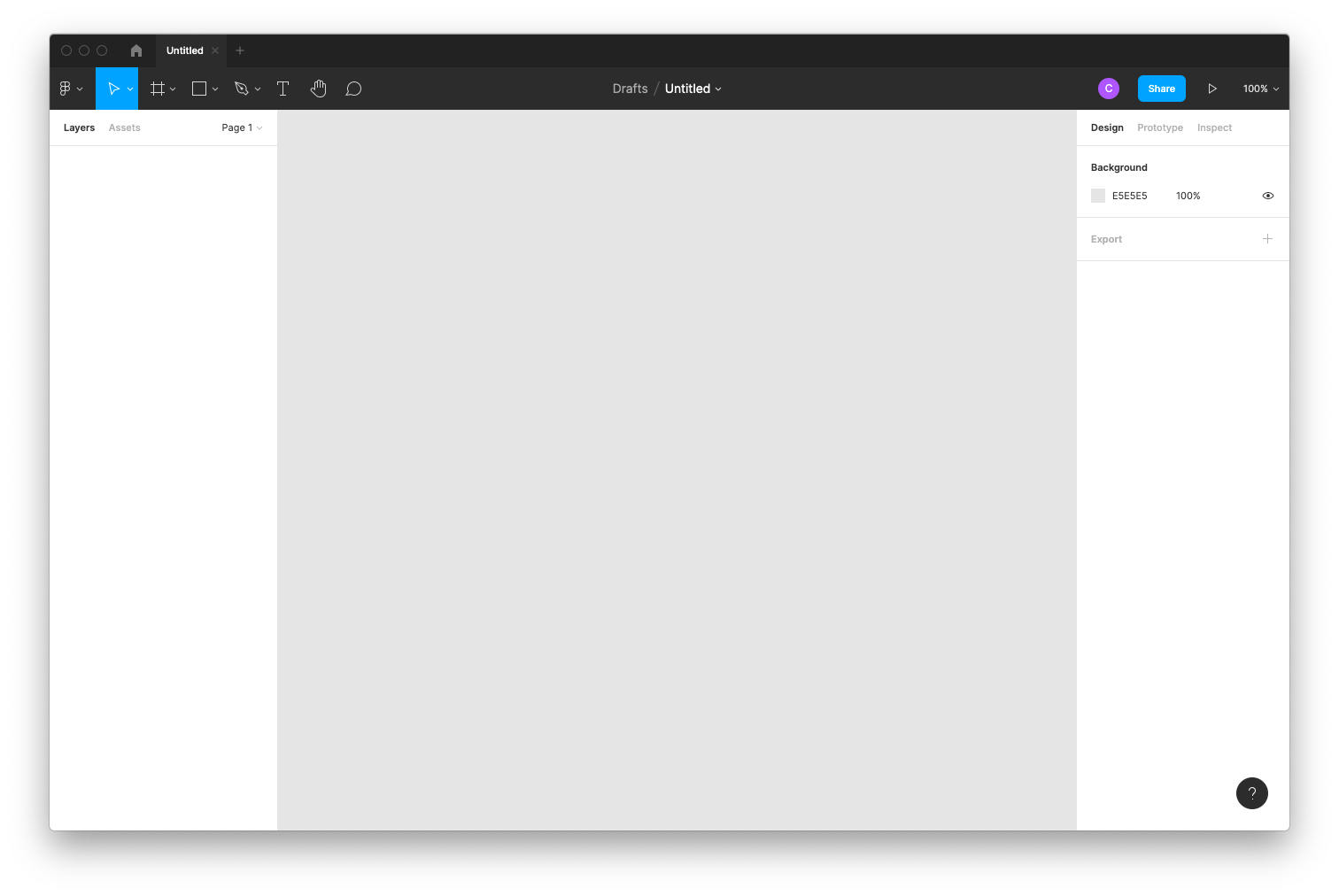
Hi. I'm a tooltip.
.tooltip {
border-radius: 20px;
background: white;
}<div class="tooltip">
Hi. I'm a tooltip
</div>Hi. I'm a tooltip.
.tooltip {
border-radius: 20px;
background: white;
}
.tooltip:after {
width: 0;
height: 0;
border-top: 10px solid transparent;
border-bottom: 10px solid transparent;
border-right:10px solid white;
}
<div class="tooltip">
Hi. I'm a tooltip
</div><svg viewBox="0 0 100 100">
</svg><svg viewBox="0 0 100 100">
<polygon points="0,0 100,0 50,100"/>
</svg><svg viewBox="0 0 100 100">
</svg>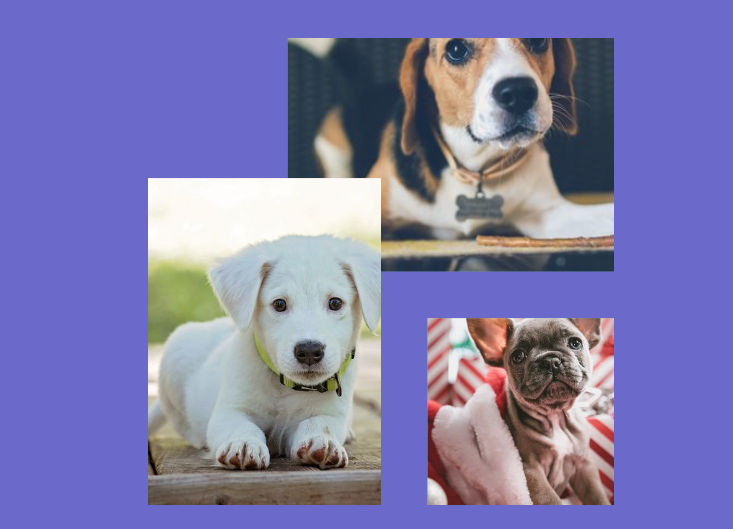
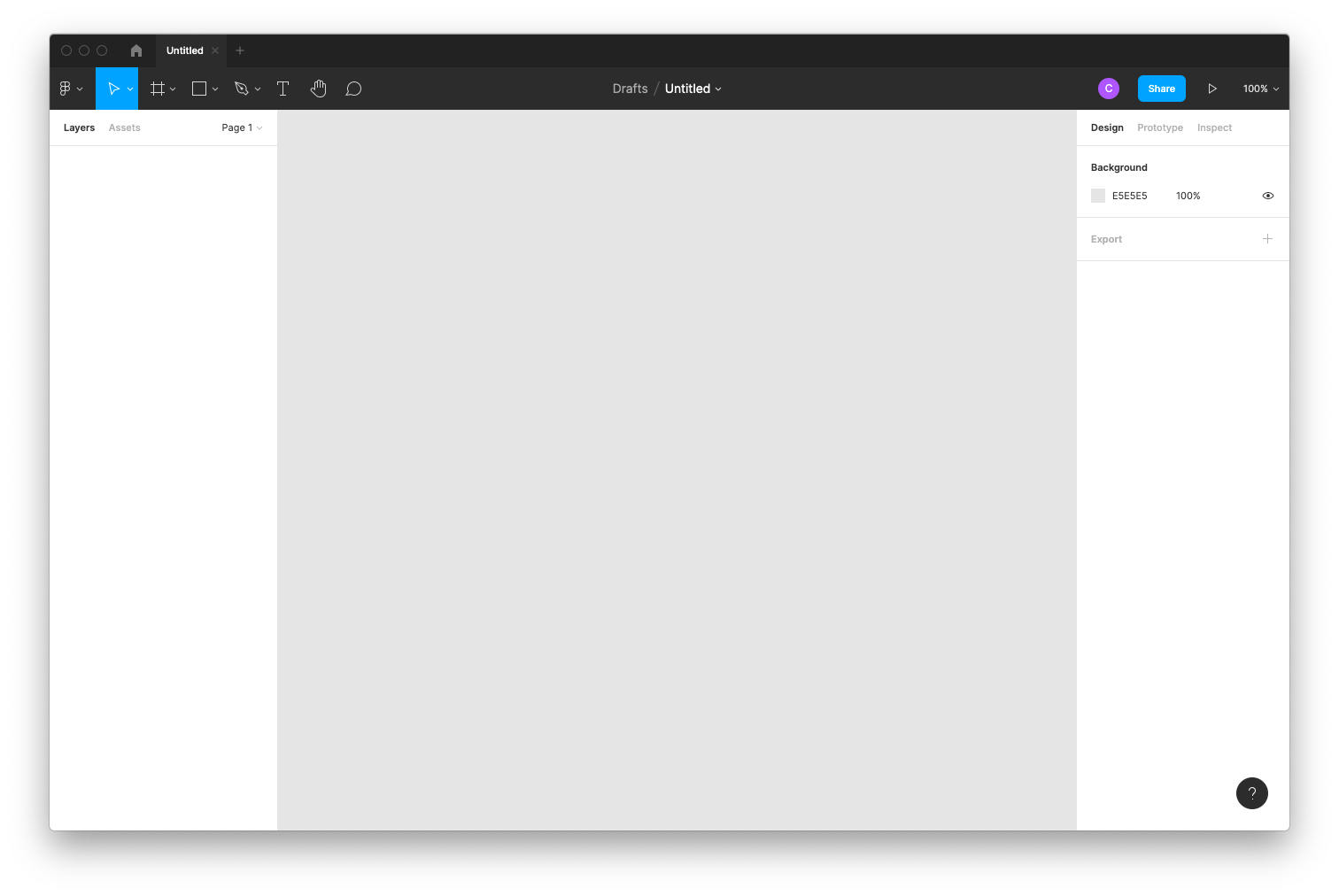
please make this image component, thanks!
- designer
<svg viewBox="0 0 100 100">
<image x="60" y="60" width="40" height="40" href="pup.jpg"/>
<image x="30" y="0" width="70" height="40" href="pup.jpg"/>
<image x="0" y="30" width="50" height="70" href="pup.jpg"/>
</svg>
<image preserveAspectRatio="xMidYMid slice"/>

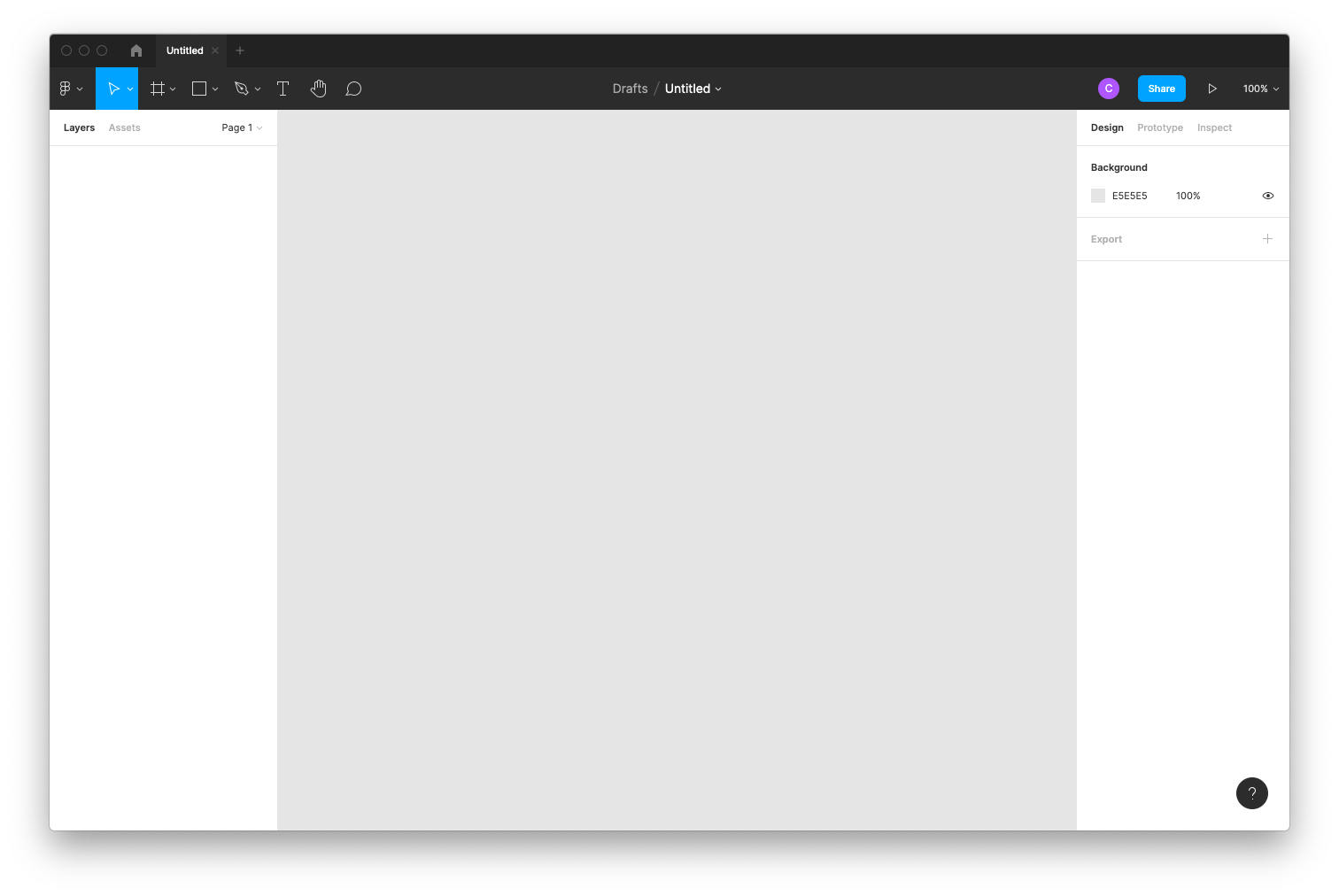

<svg viewBox="0 0 322.38 329.61">
<clipPath id="clip">
<path d="M147.15 89.58h108.94v96....6.75z"></path>
</clipPath>
...a lot of shapes...
<image clip-path="url(#clip)" href="puppy.jpg" x="50" y="80" width="210" height="220"></image>
</svg>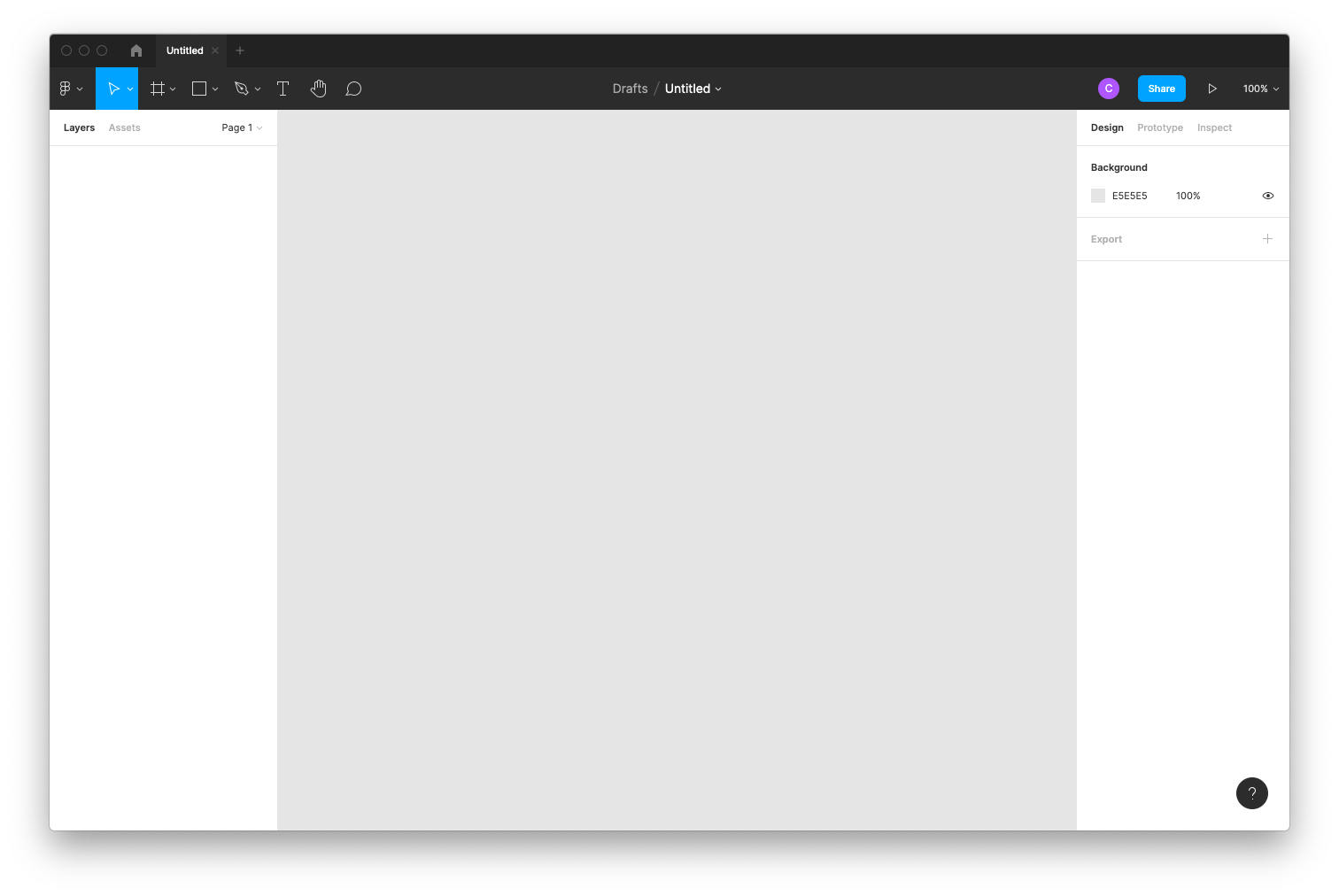
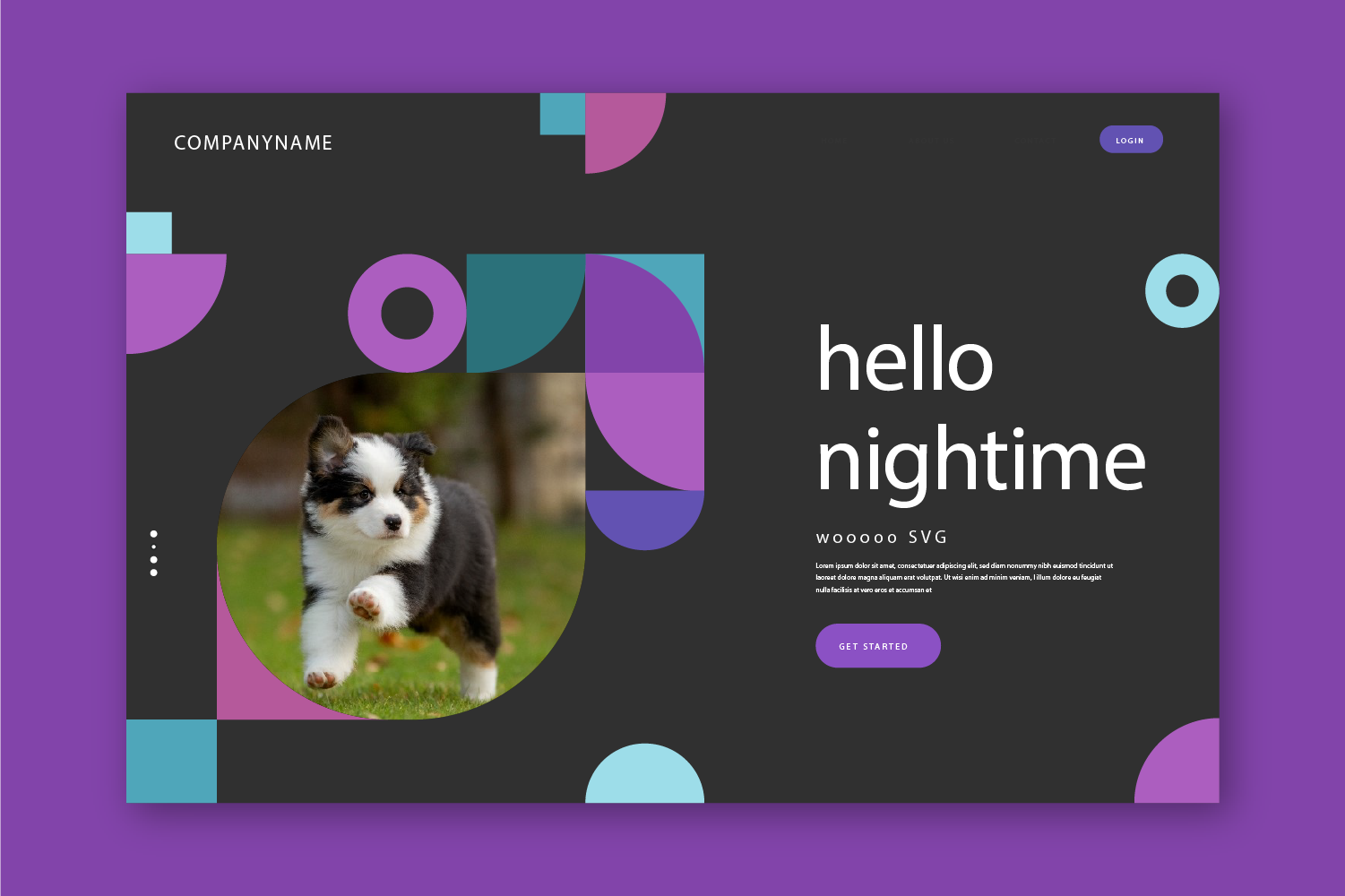
<path fill="var(--primary)" d="M147.15 89.58h108.94v96....6.75z"></path>

https://clearleft.com/what-we-do
<svg>
..some graph code here
<foreignObject x="10%" y="62%" width="80%" height="40%">
<h1>This is some very important graph info</h1>
<p>It's actually HTML inside an SVG. You can access this
information with a screenreader because SVG is hella cool</p>
<button>this is a glorious tabbable button element</button>
</foreignObject>
</svg>
<svg viewBox="0 0 800 1000">
<clipPath id="clip">
<path id="wobble" d="M53.48-414.83C-36.84.83Z"/>
</clipPath>
<image clip-path="url('#clip')" href="pup.jpg" height="100%" width="100%" />
</svg>
<svg>
..some graph code here
<foreignObject x="10%" y="62%" width="80%" height="40%">
<h1>This is some very important graph info</h1>
<p>It's actually HTML inside an SVG. You can access this
information with a screenreader because SVG is hella cool</p>
<button>this is a glorious tabbable button element</button>
</foreignObject>
</svg>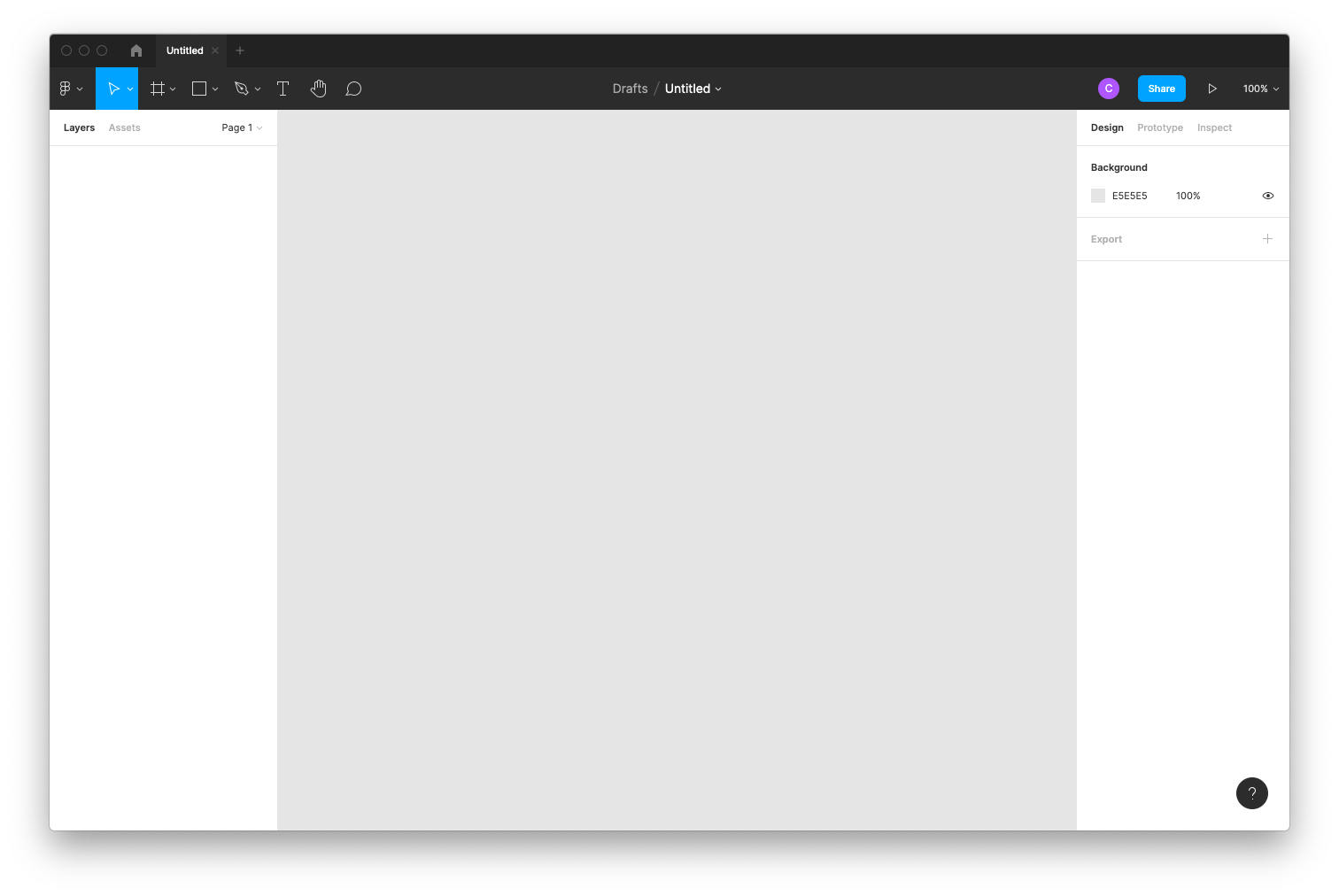
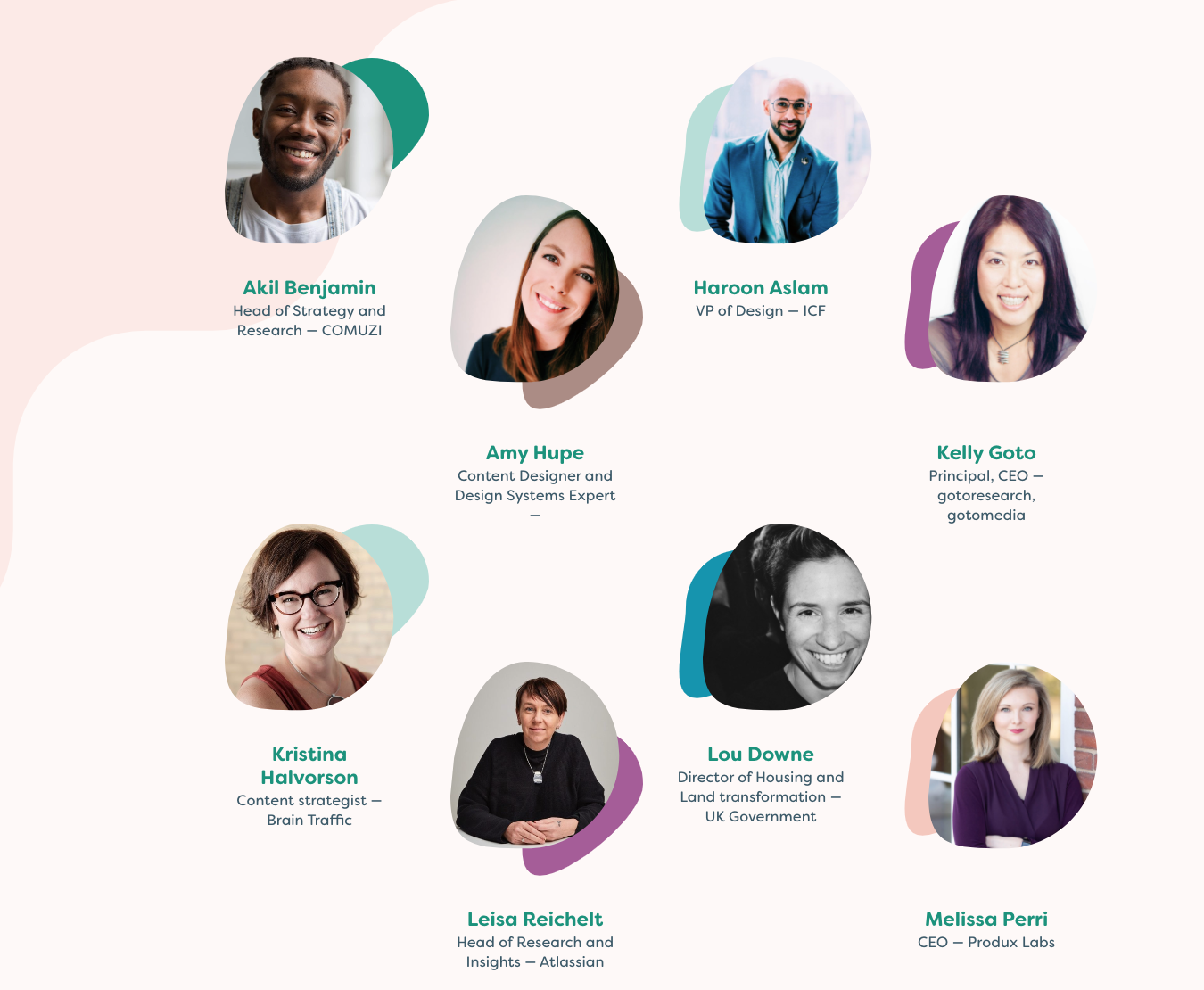

.image {
clip-path: url(#blobbyClip)
}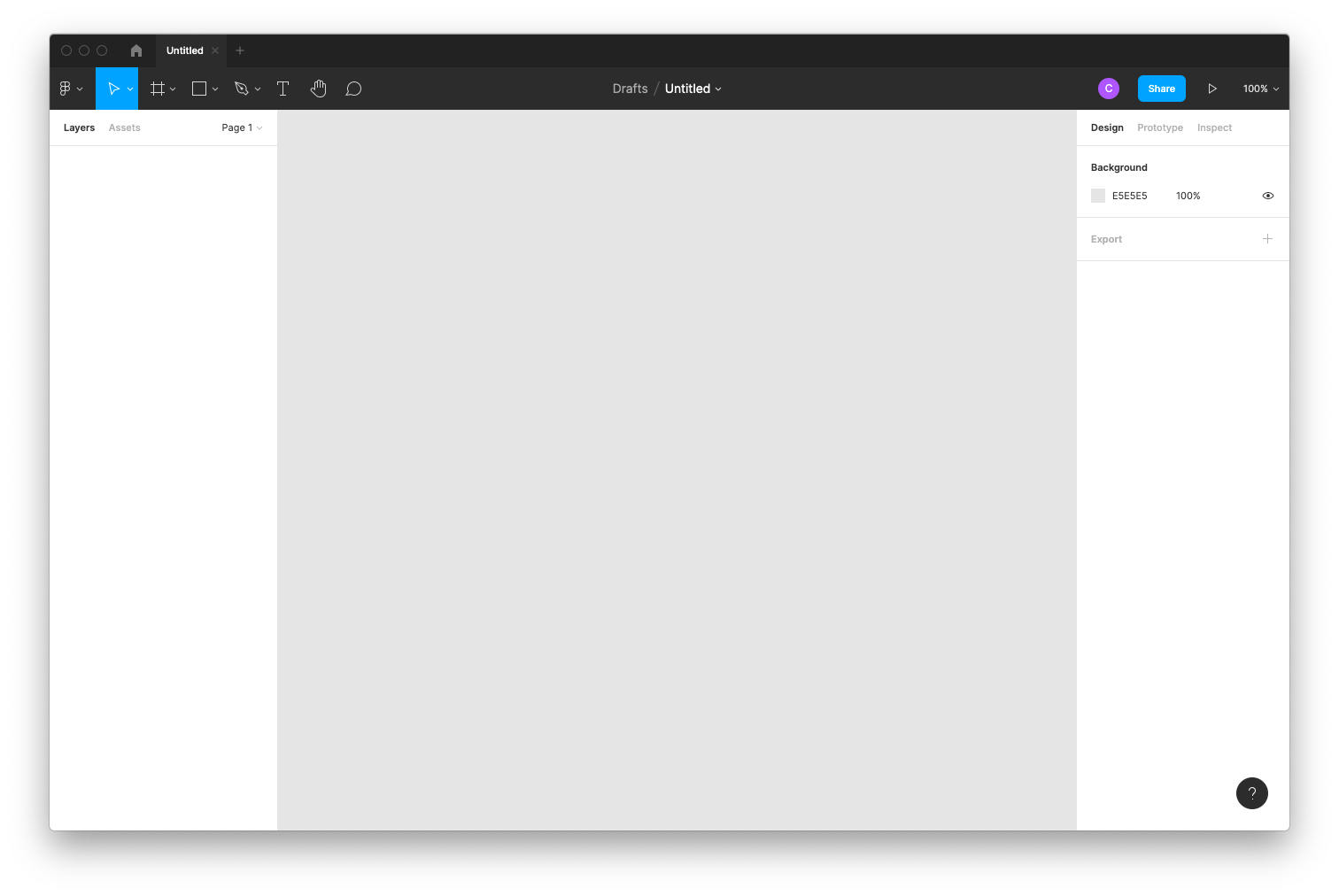
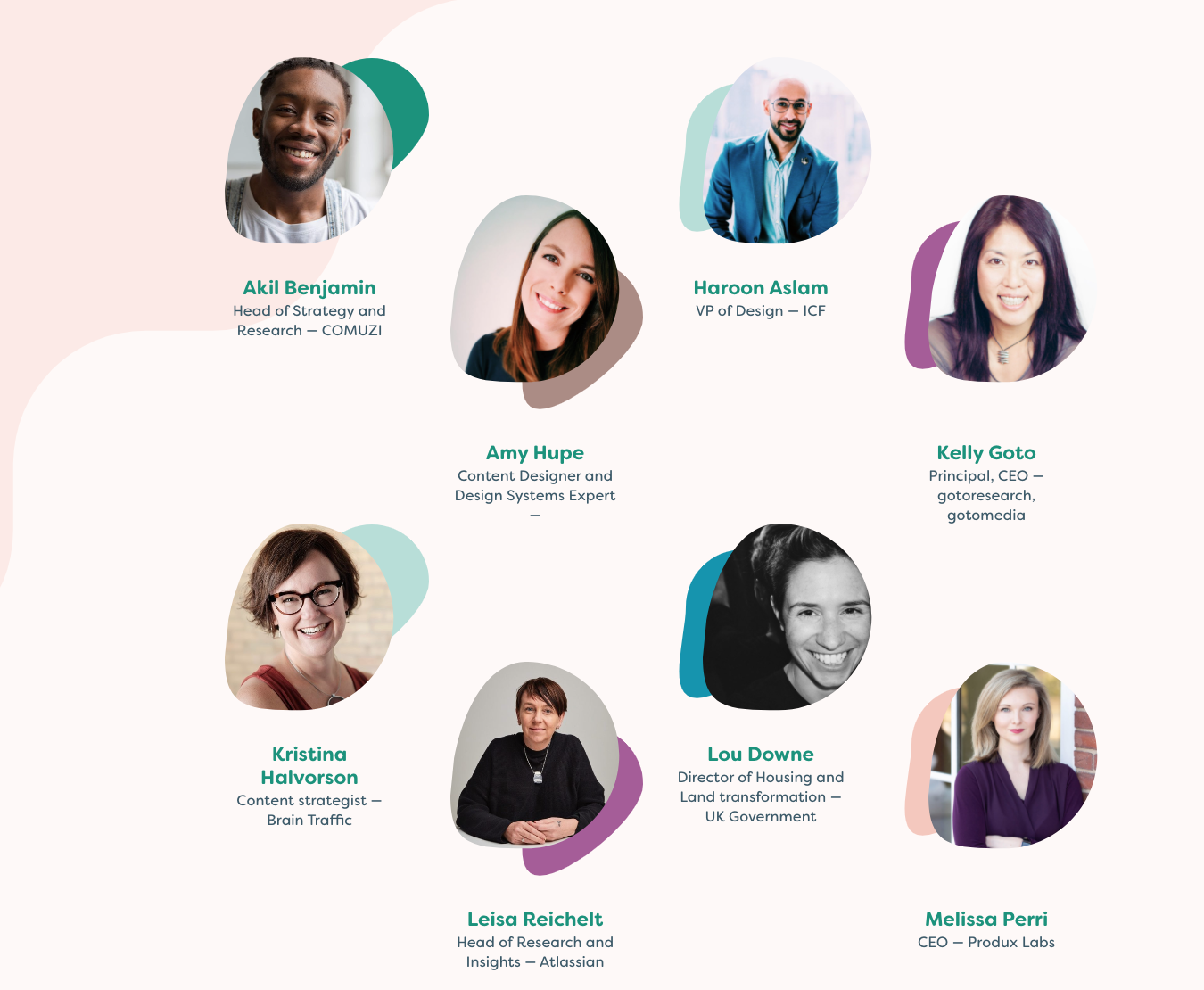
<svg class="hidden" viewBox="0 0 191 210">
<clipPath id="blobbyClip" clipPathUnits="objectBoundingBox">
<path d="M0 150.08l4.14-42.18c1...z"></path>
</clipPath>
</svg>
191 210
.image {
clip-path: url(#blobbyClip)
}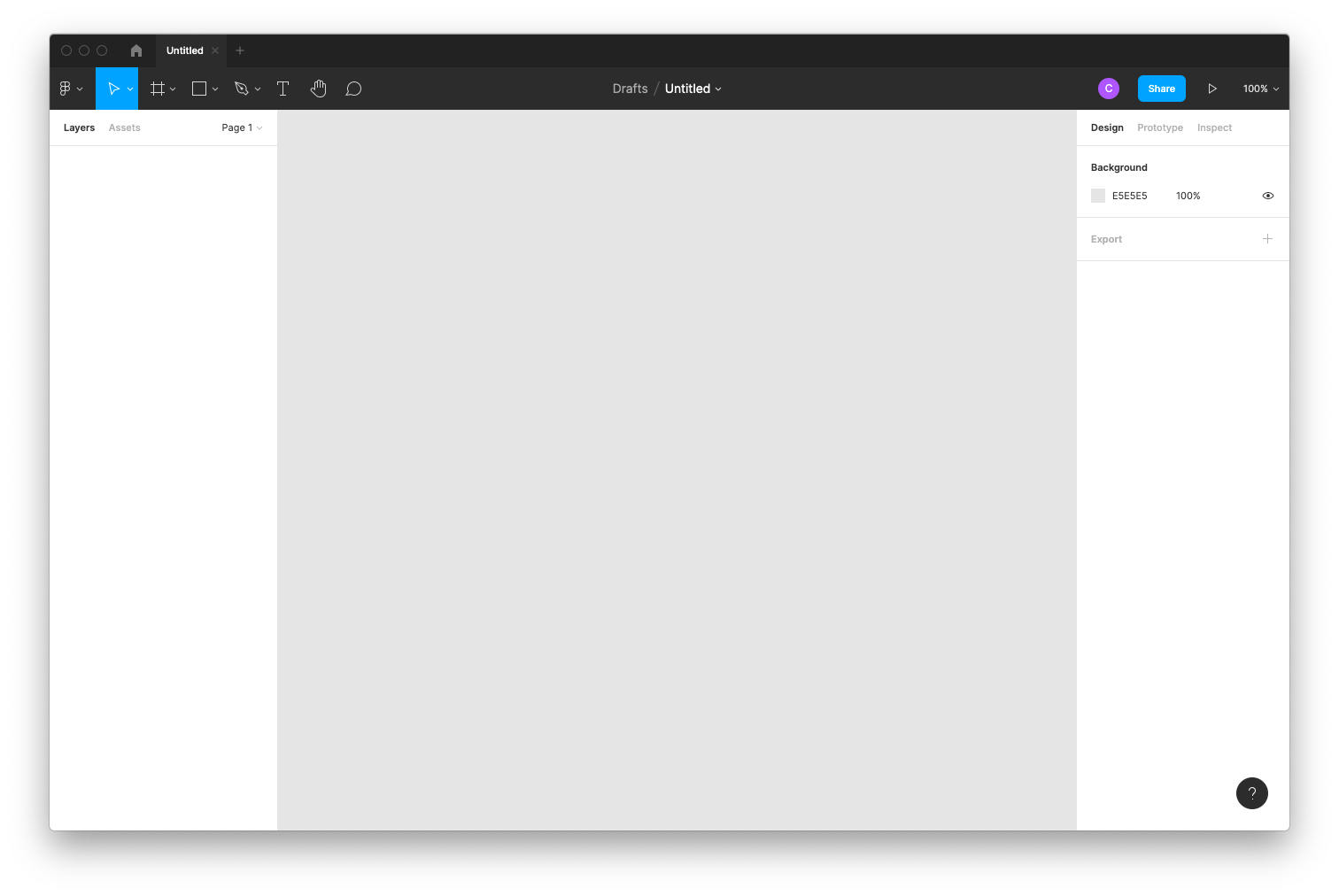
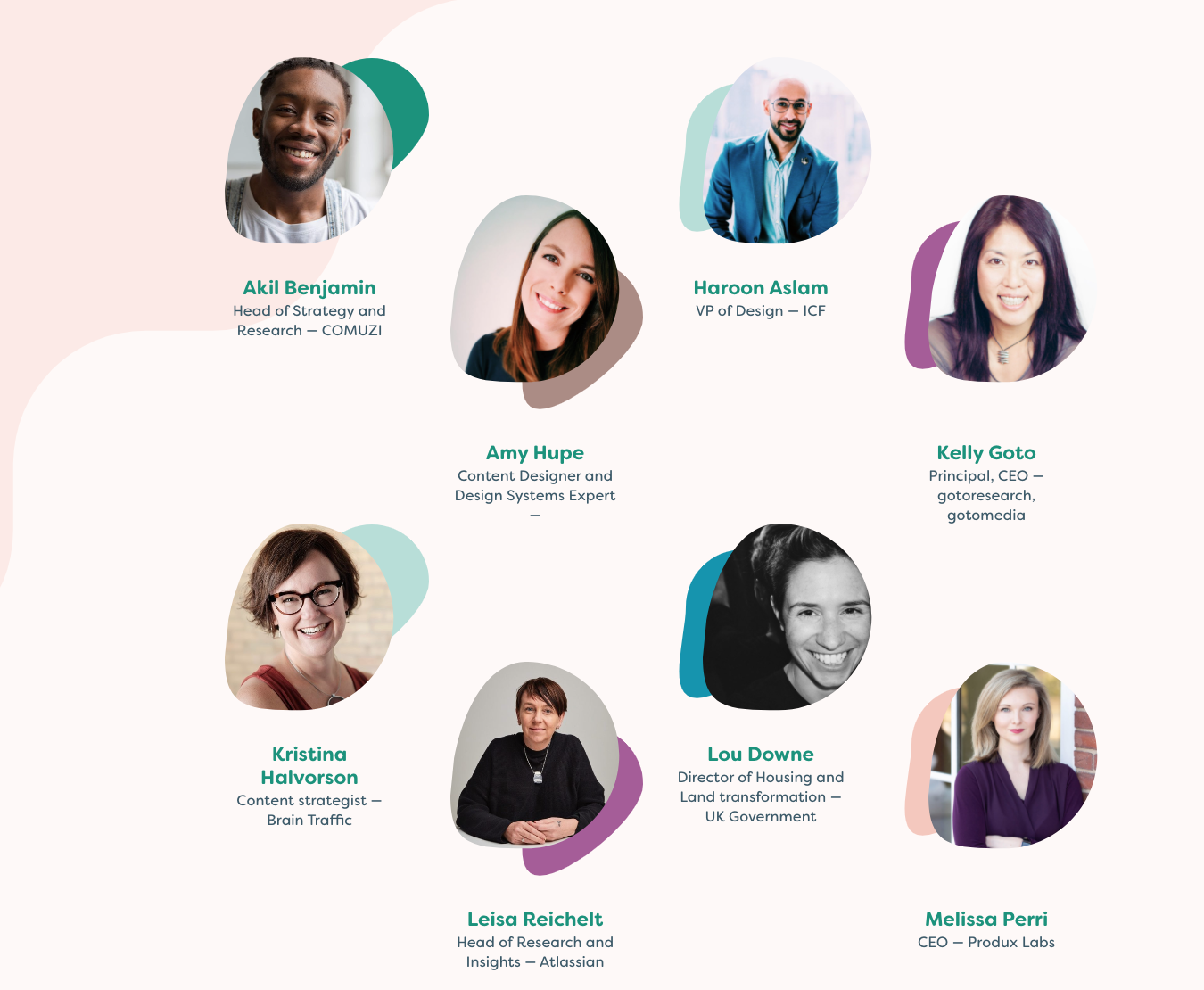
<svg class="hidden" viewBox="0 0 191 210">
<clipPath id="blobbyClip">
<path d="M0 150.08l4.14-42.18c1...z"></path>
</clipPath>
</svg>
191
210
.image {
clip-path: url(#blobbyClip)
}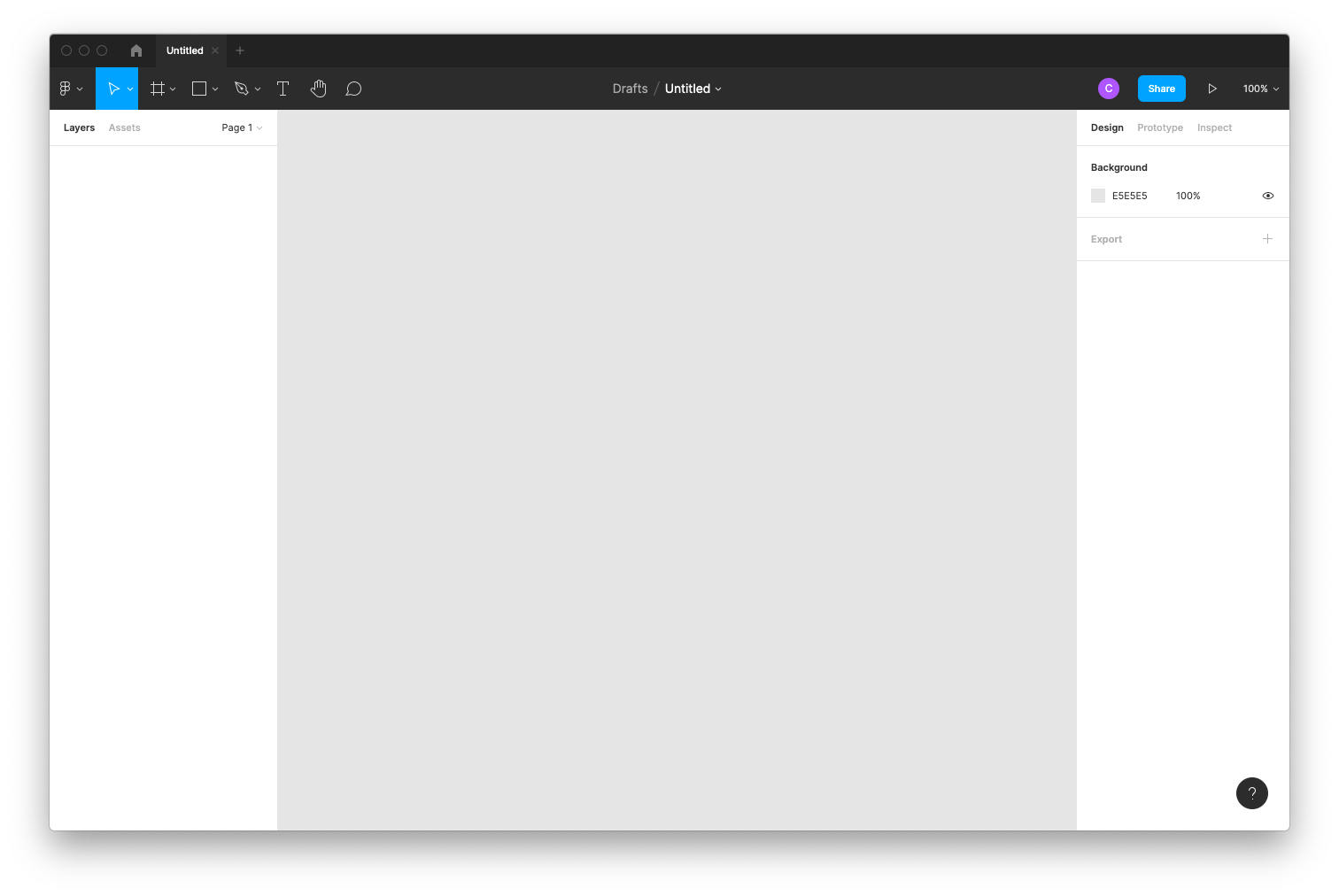
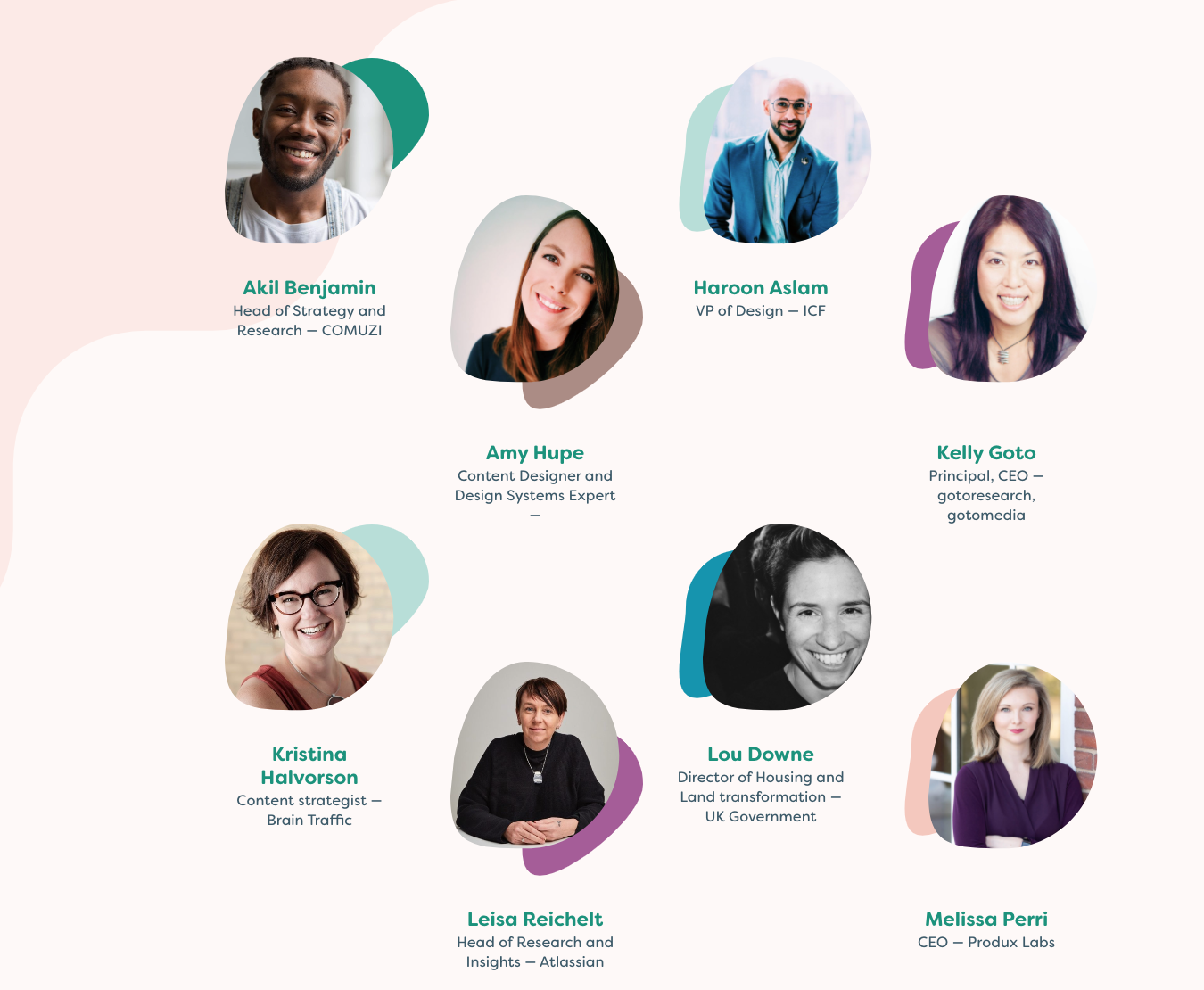
<svg class="hidden" viewBox="0 0 191 210">
<clipPath id="blobbyClip" transform="scale(0.005235 0.004762)">
<path d="M0 150.08l4.14-42.18c1...z"></path>
</clipPath>
</svg>
1/191 = 0.005235..
1/210 = 0.004762..
.image {
clip-path: url(#blobbyClip)
}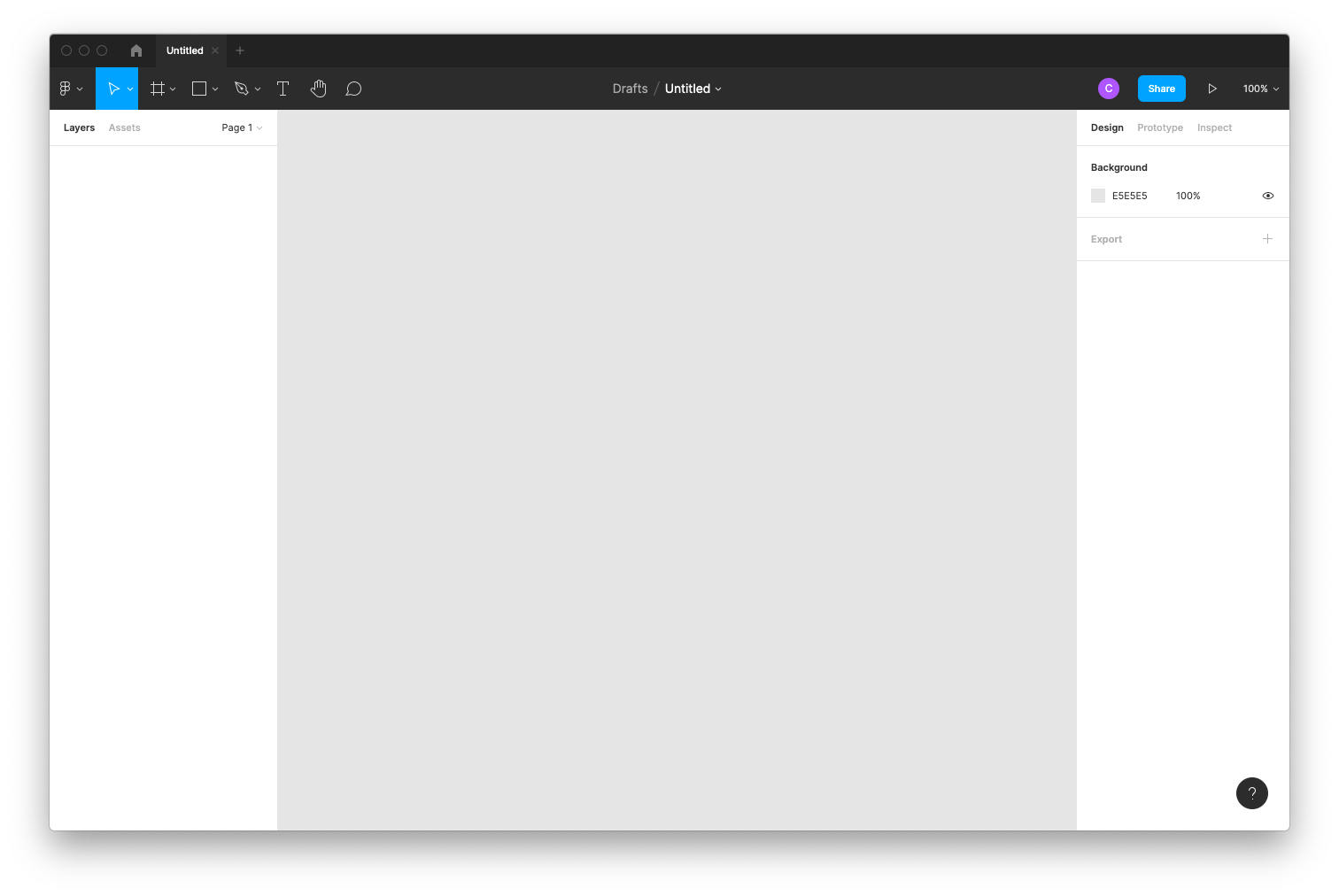
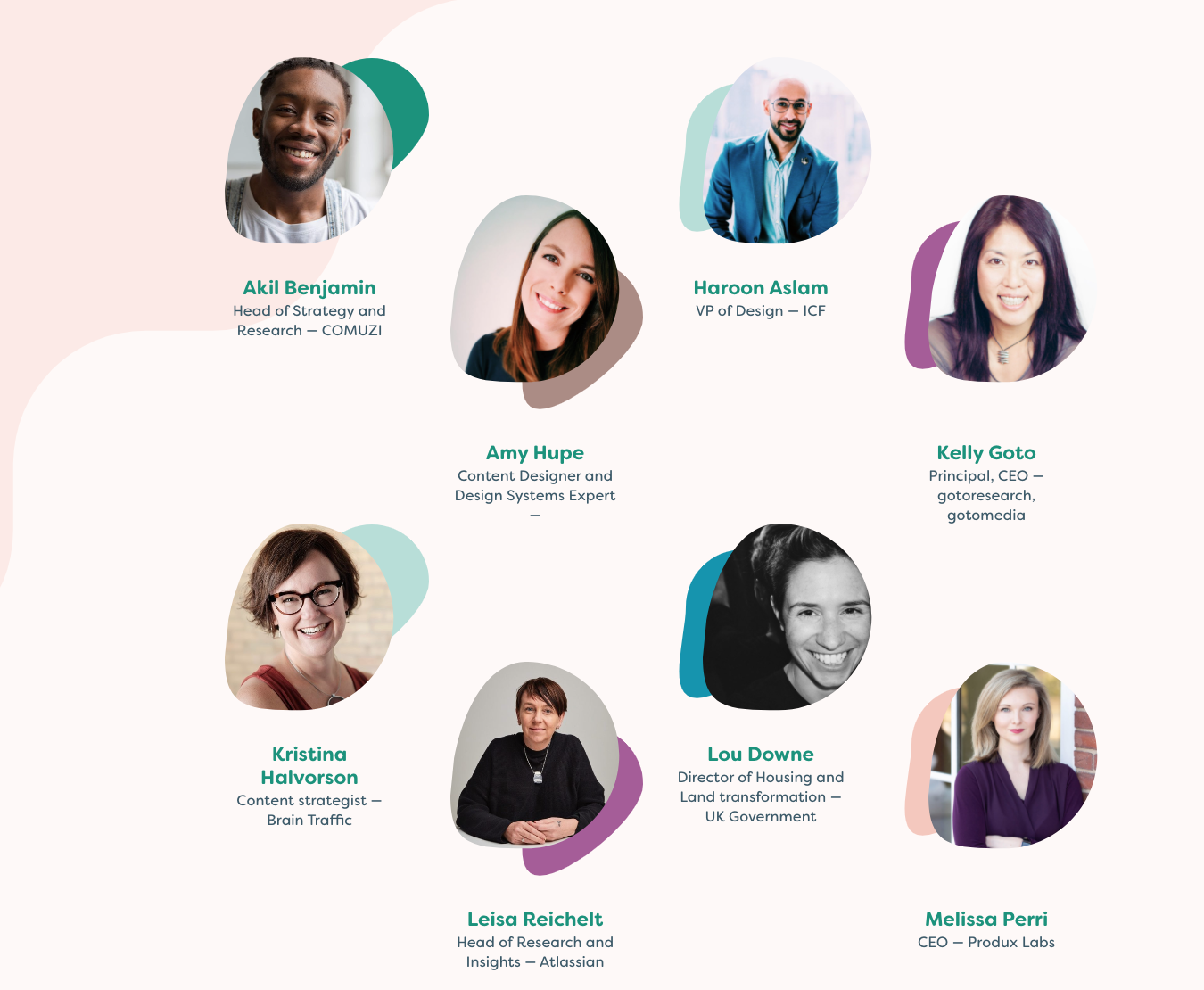
<svg class="hidden" viewBox="0 0 191 210">
<clipPath id="blobbyClip" transform="scale(0.005235 0.004762)">
<path d="M0 150.08l4.14-42.18c1...z"></path>
</clipPath>
</svg>
.image {
clip-path: path('M0 150.08l4.14-42.18c1...z')
}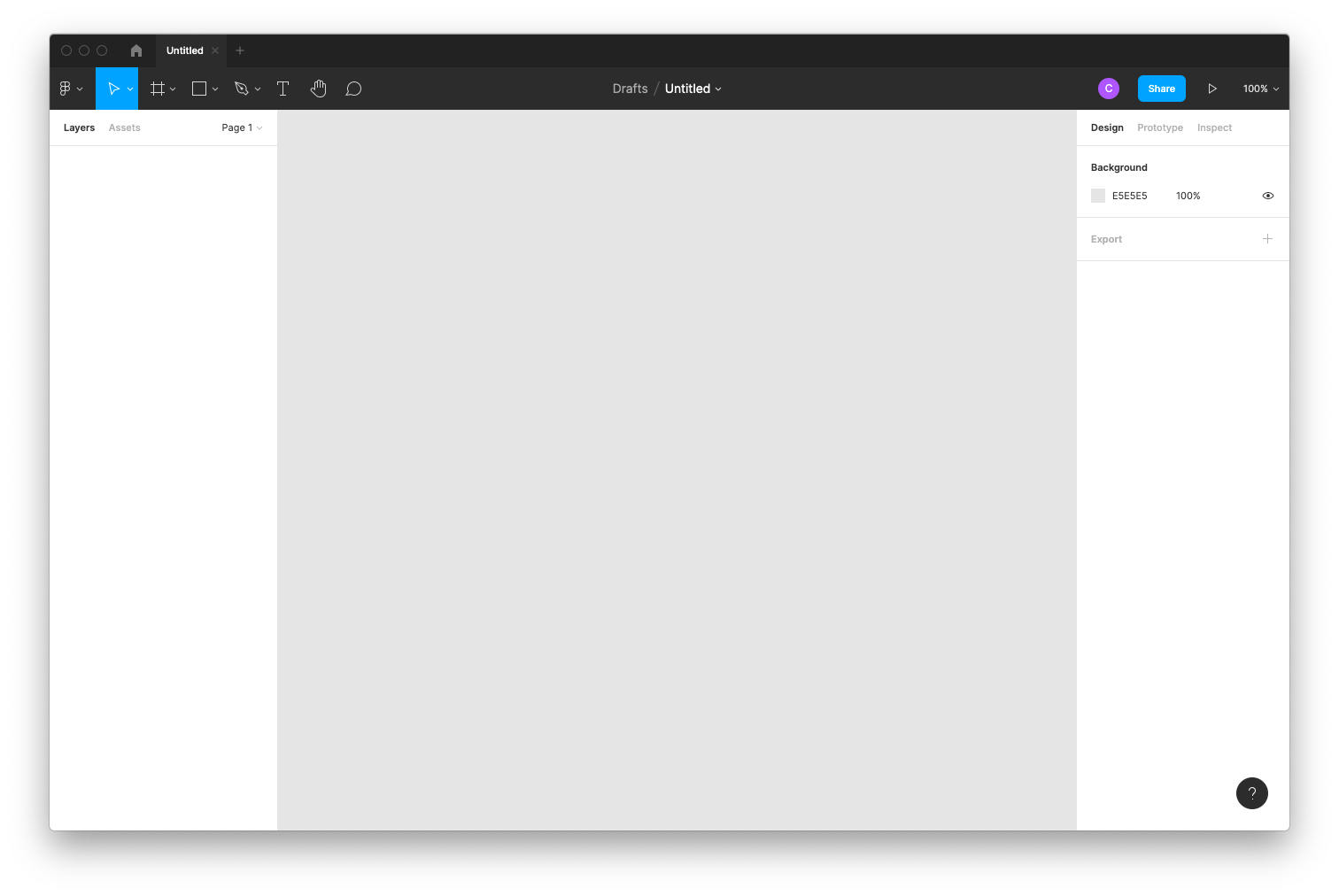
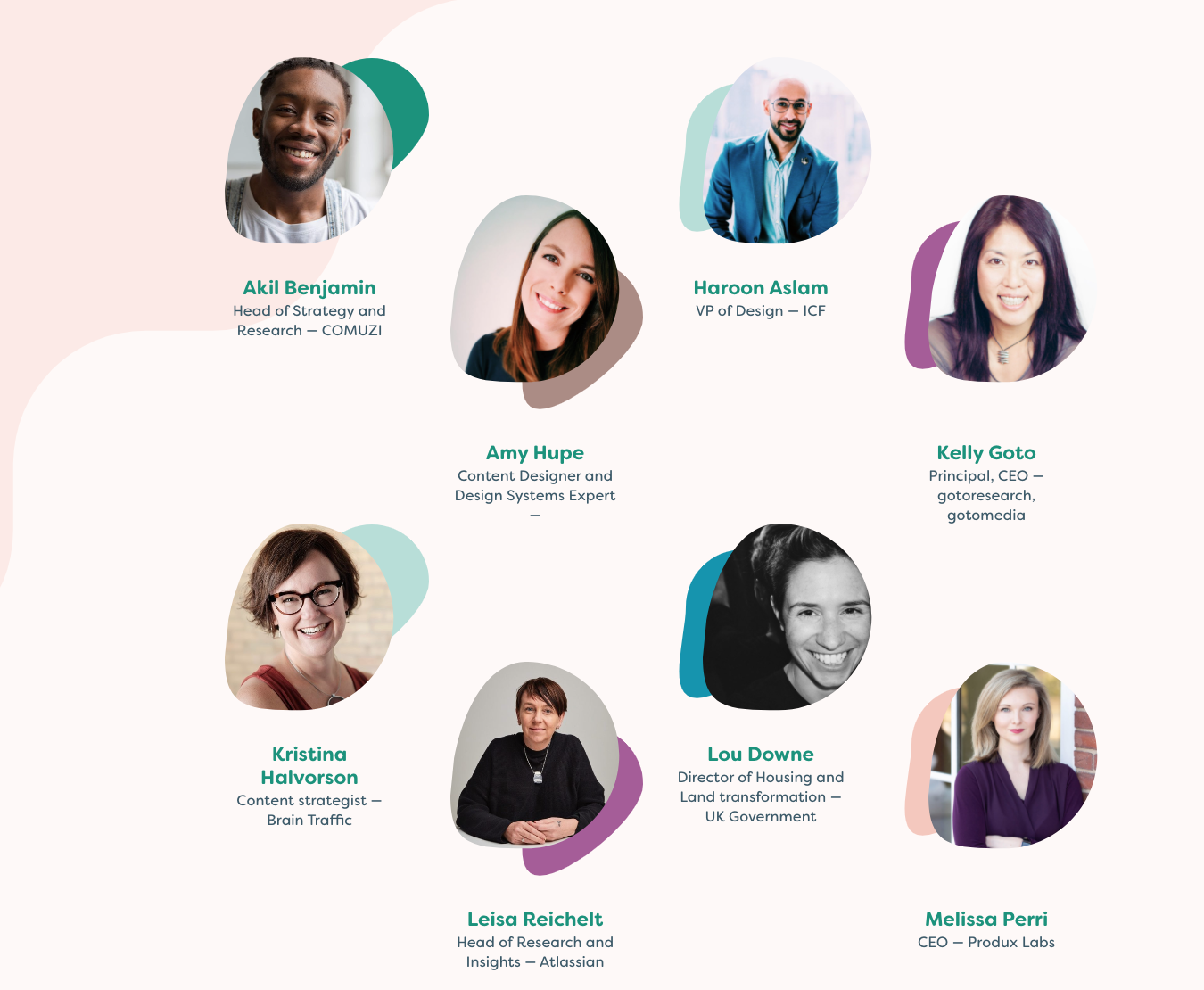


https://codepen.io/georgedoescode/pen/YzGBoYz
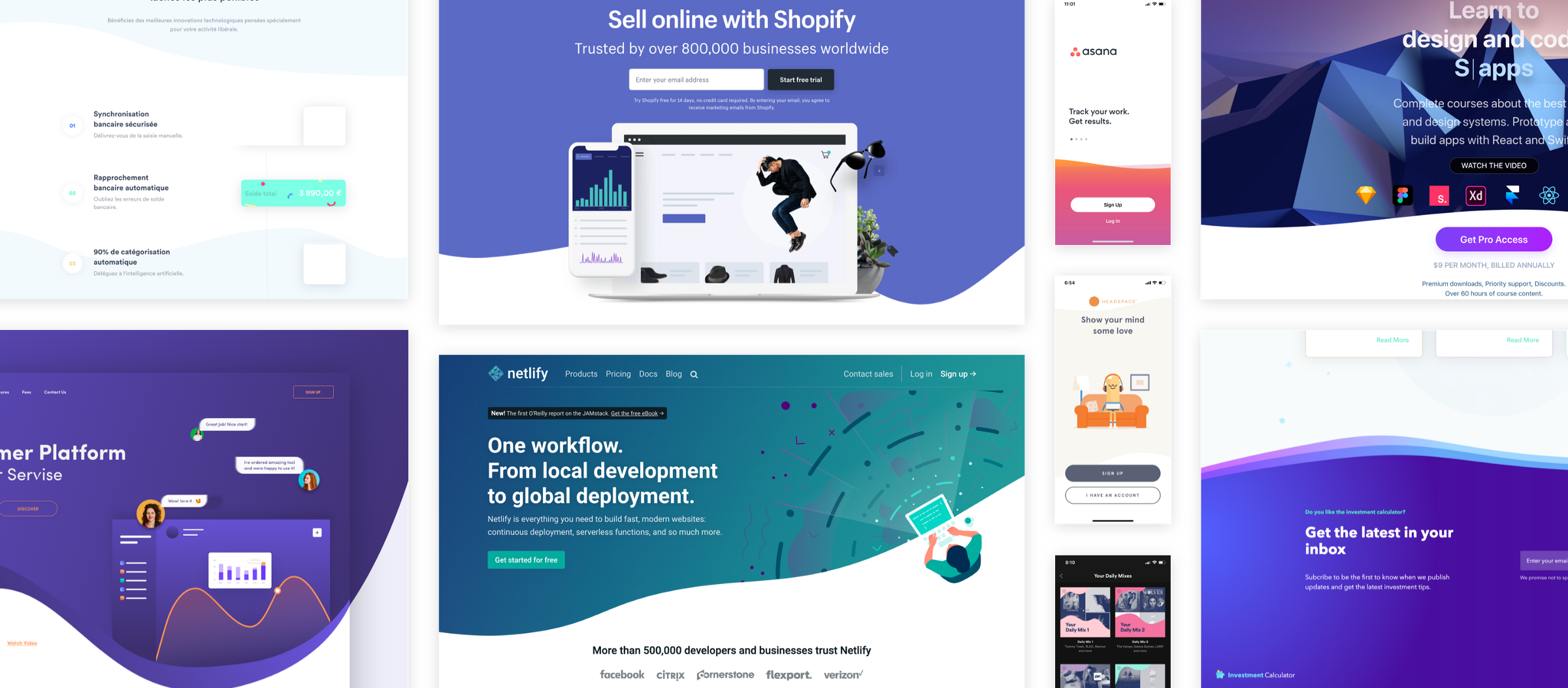

https://getwaves.io/

https://codepen.io/cassiecodes

.button:active #path {
d: path("M286.5,62.5c0,27.89891,15z");
}button.addEventListener("mousedown", (e) => {
gsap.to("#squish", {
duration: 0.15,
morphSVG: path
});
});https://codepen.io/cassie-codes
https://codepen.io/cassie-codes/pen/87c6877f61ea3259a561d017017d3ac5

https://codepen.io/cassie-codes
.button:active #path {
d: path("M286.5,62.5c0,27.89891,15z");
}.button:active #path {
d: path("M286.5,62.5c0,27.89891,15z");
}https://codepen.io/cassie-codes/pen/87c6877f61ea3259a561d017017d3ac5

https://codepen.io/cassie-codes
<svg>
..some graph code here
<foreignObject x="10%" y="62%" width="80%" height="40%">
<h1>This is some very important graph info</h1>
<p>It's actually HTML inside an SVG. You can access this
information with a screenreader because SVG is hella cool</p>
<button>this is a glorious tabbable button element</button>
</foreignObject>
</svg>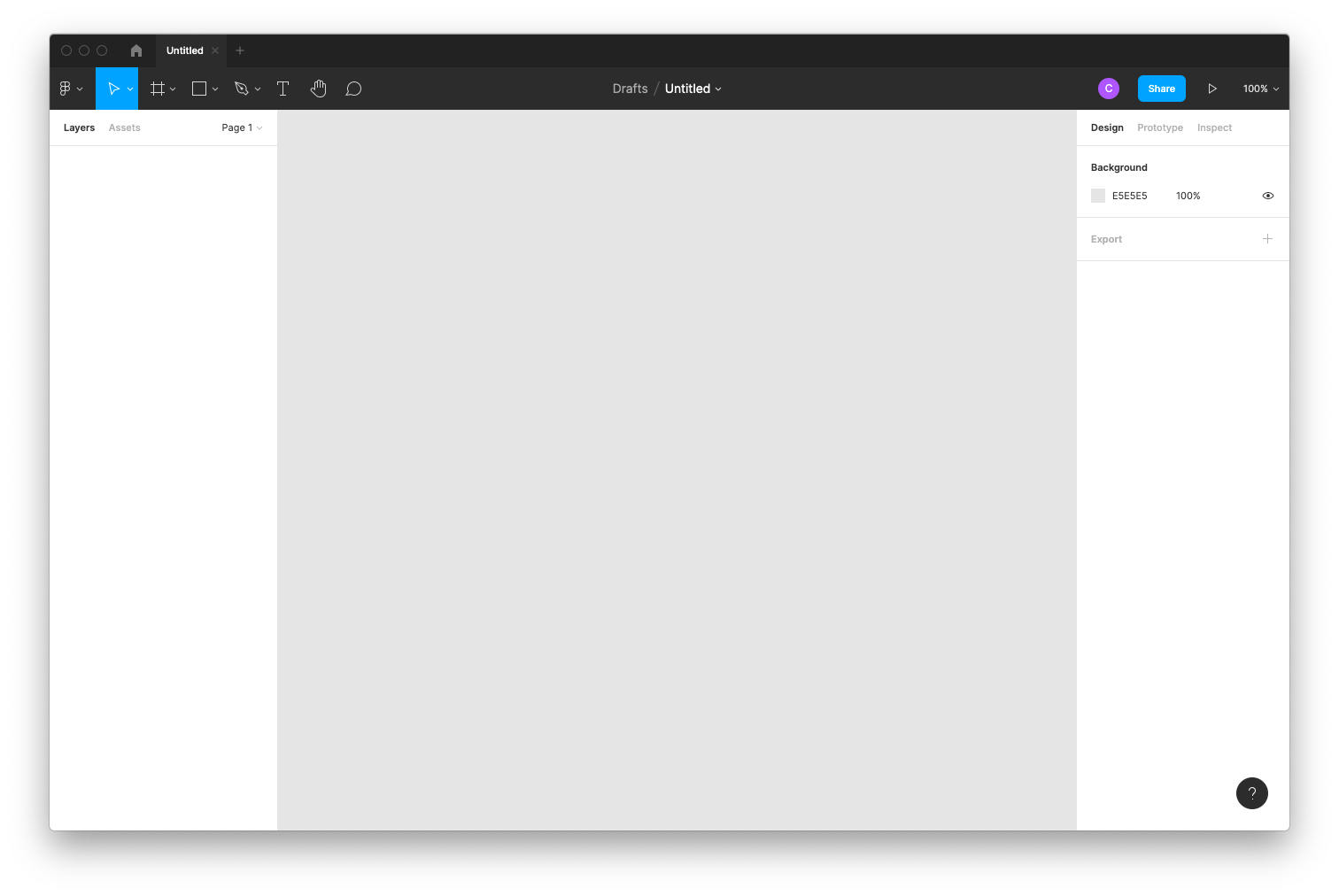


https://codepen.io/cassie-codes/pen/87c6877f61ea3259a561d017017d3ac5

https://2021.uxlondon.com

https://2021.uxlondon.com
https://codepen.io/cassie-codes/pen/87c6877f61ea3259a561d017017d3ac5

https://codepen.io/cassie-codes
.stroke {
stroke-dasharray: 1;
stroke-dashoffset: 1;
animation: draw 2s linear forwards;
}
@keyframes draw {
to {
stroke-dashoffset: 0;
}
}
<path class="stroke" pathLength="1" clip-path="url('#strokeClip')" d="M.5 3.9s10.3-2.1 15.8-2..." /><svg>
..some graph code here
<foreignObject x="10%" y="62%" width="80%" height="40%">
<h1>This is some very important graph info</h1>
<p>It's actually HTML inside an SVG. You can access this
information with a screenreader because SVG is hella cool</p>
<button>this is a glorious tabbable button element</button>
</foreignObject>
</svg>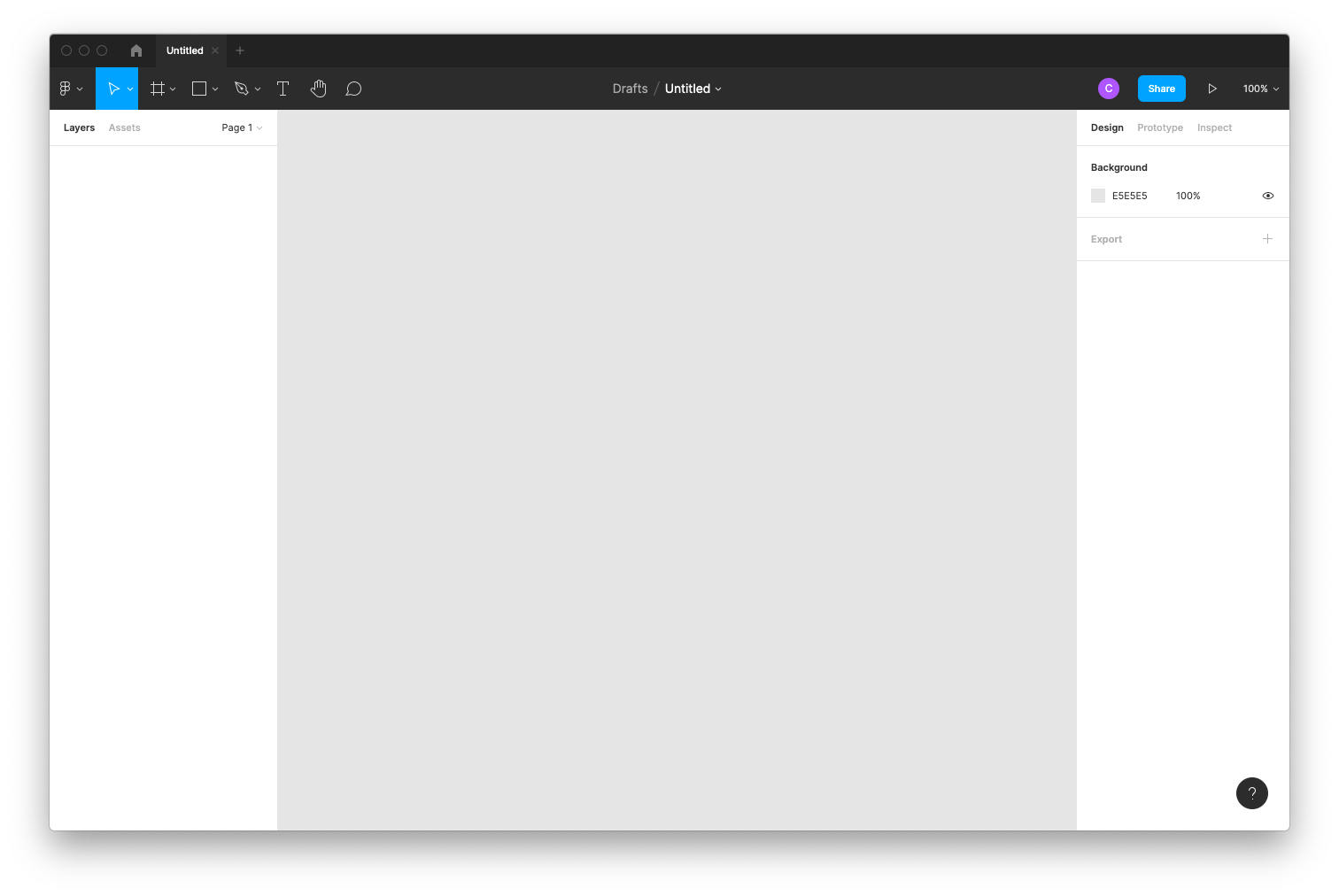

<svg viewBow="0 0 100 100">
<defs>
<pattern id="myPattern" x="0" y="0" width="20" height="20" patternUnits="userSpaceOnUse">
<circle cx="10" cy="10" r="5" fill="white" />
</pattern>
</defs>
<rect x="0" y="0" width="100" height="100%" fill="url(#myPattern)" />
</svg>
<svg>
..some graph code here
<foreignObject x="10%" y="62%" width="80%" height="40%">
<h1>This is some very important graph info</h1>
<p>It's actually HTML inside an SVG. You can access this
information with a screenreader because SVG is hella cool</p>
<button>this is a glorious tabbable button element</button>
</foreignObject>
</svg><svg viewBow="0 0 100 100">
<defs>
<pattern id="myPattern" x="0" y="0" width="20" height="20" patternUnits="userSpaceOnUse">
<circle cx="10" cy="10" r="3" fill="white" />
</pattern>
</defs>
</svg><svg>
..some graph code here
<foreignObject x="10%" y="62%" width="80%" height="40%">
<h1>This is some very important graph info</h1>
<p>It's actually HTML inside an SVG. You can access this
information with a screenreader because SVG is hella cool</p>
<button>this is a glorious tabbable button element</button>
</foreignObject>
</svg><svg viewBow="0 0 100 100">
<defs>
<pattern id="myPattern" x="0" y="0" width="20" height="20" patternUnits="userSpaceOnUse">
<circle cx="10" cy="10" r="3" fill="white" />
</pattern>
</defs>
<rect x="0" y="0" width="100" height="100%" fill="url(#myPattern)" />
</svg>
https://codepen.io/cassie-codes/pen/pobpmWm

https://www.heropatterns.com/
background-image: url("data:image/svg+xml,%3Csvg...");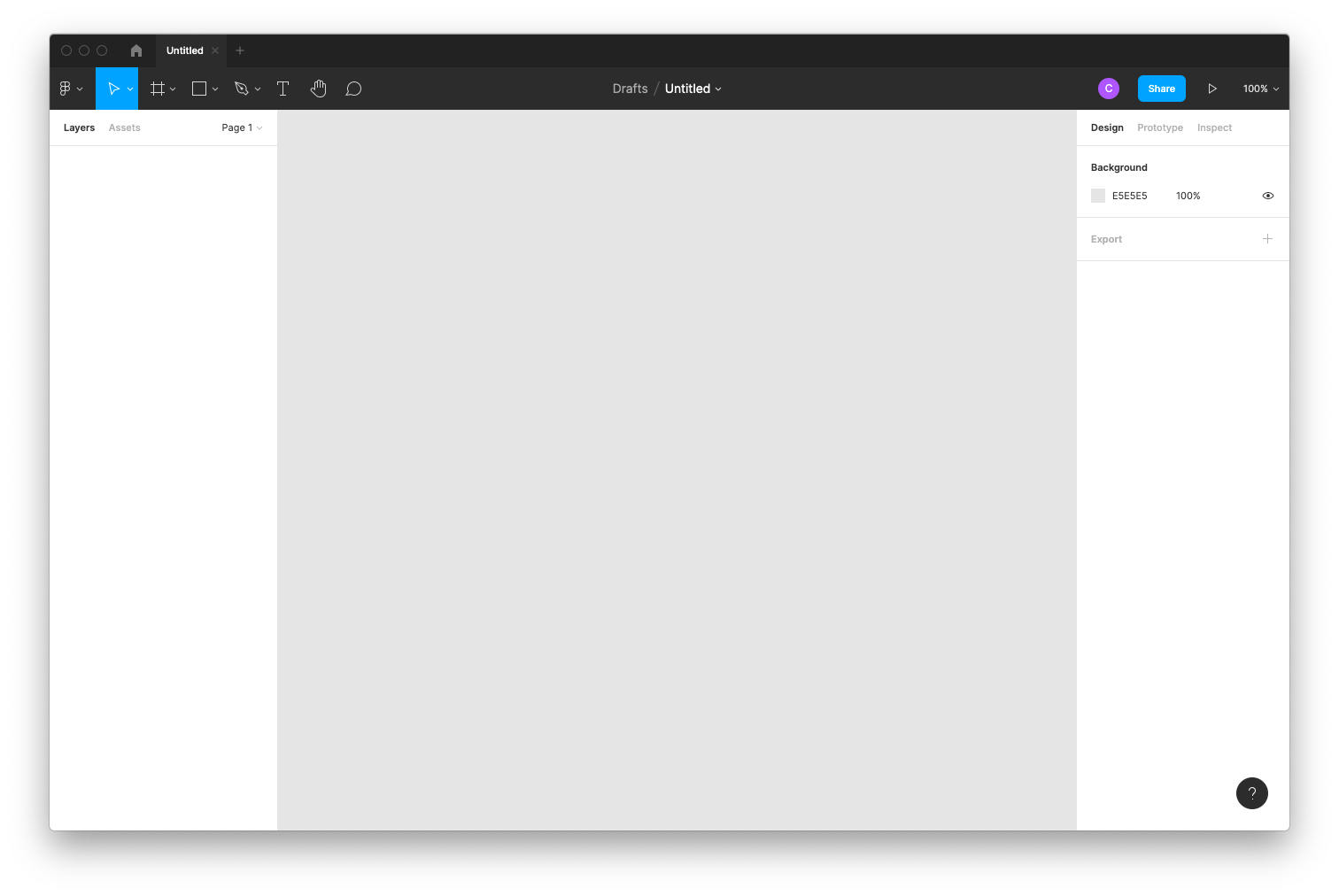
<svg viewBow="0 0 100 100">
<defs>
<pattern id="myPattern" x="0" y="0" width="20" height="20" patternUnits="userSpaceOnUse">
<circle cx="10" cy="10" r="5" fill="white" />
</pattern>
</defs>
<rect x="0" y="0" width="100" height="100%" fill="url(#myPattern)" />
</svg>
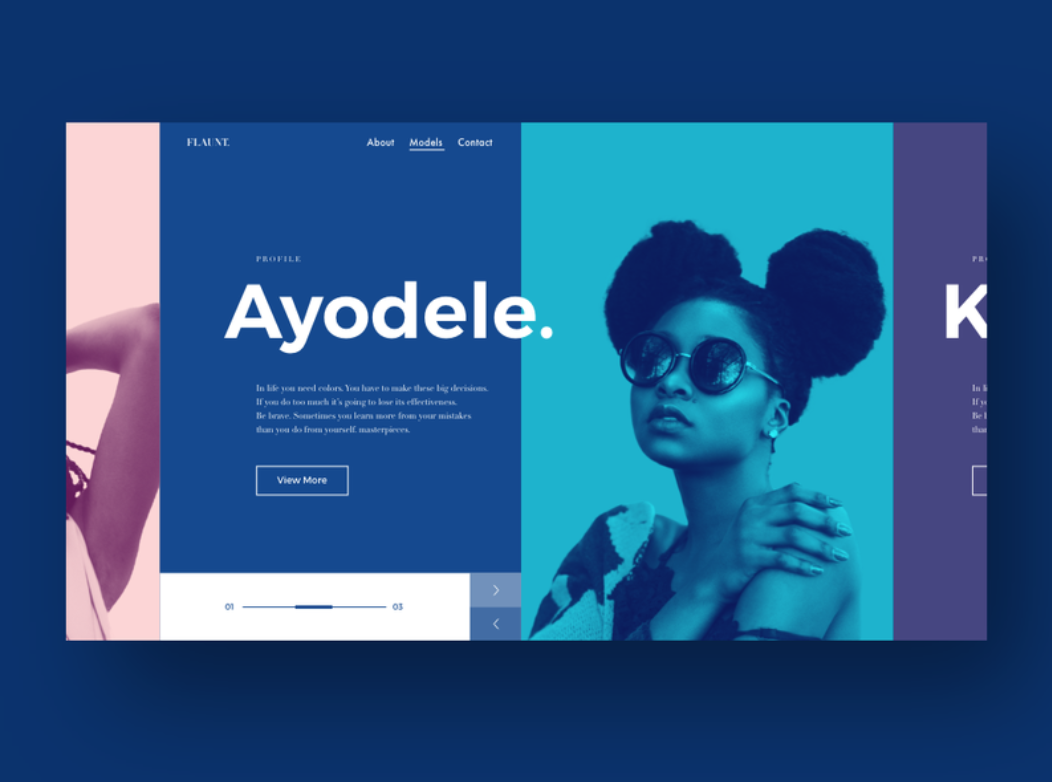
https://svgfilters.com/

https://codepen.io/cassie-codes
wooo duotone

https://codepen.io/lbebber/pen/LELBEo

wooo blobbyness
https://codepen.io/cassie-codes/pen/87c6877f61ea3259a561d017017d3ac5

https://codepen.io/cassie-codes/pen/87c6877f61ea3259a561d017017d3ac5
https://codepen.io/cassie-codes

wooo text effects!
<svg>
..some graph code here
<foreignObject x="10%" y="62%" width="80%" height="40%">
<h1>This is some very important graph info</h1>
<p>It's actually HTML inside an SVG. You can access this
information with a screenreader because SVG is hella cool</p>
<button>this is a glorious tabbable button element</button>
</foreignObject>
</svg>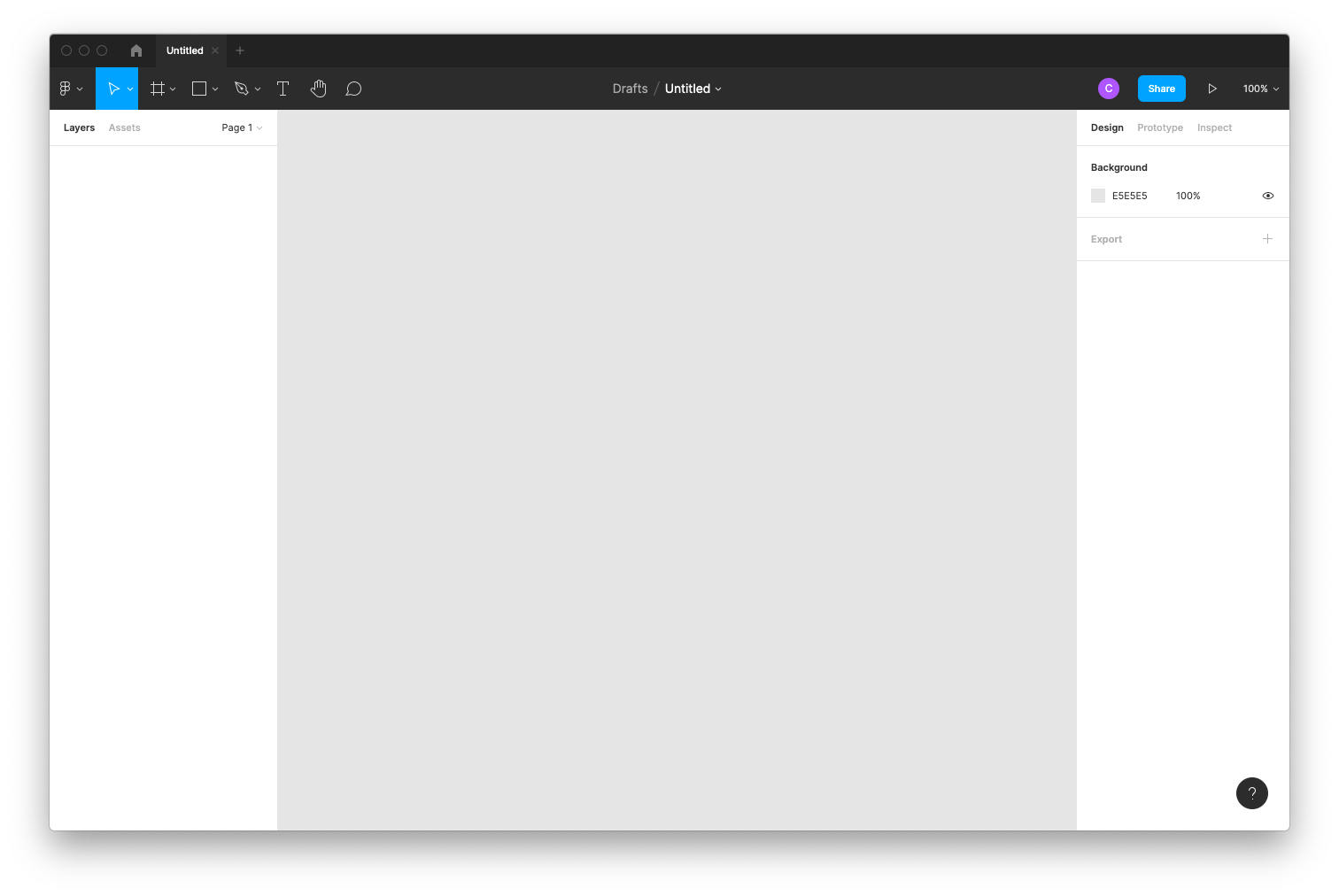
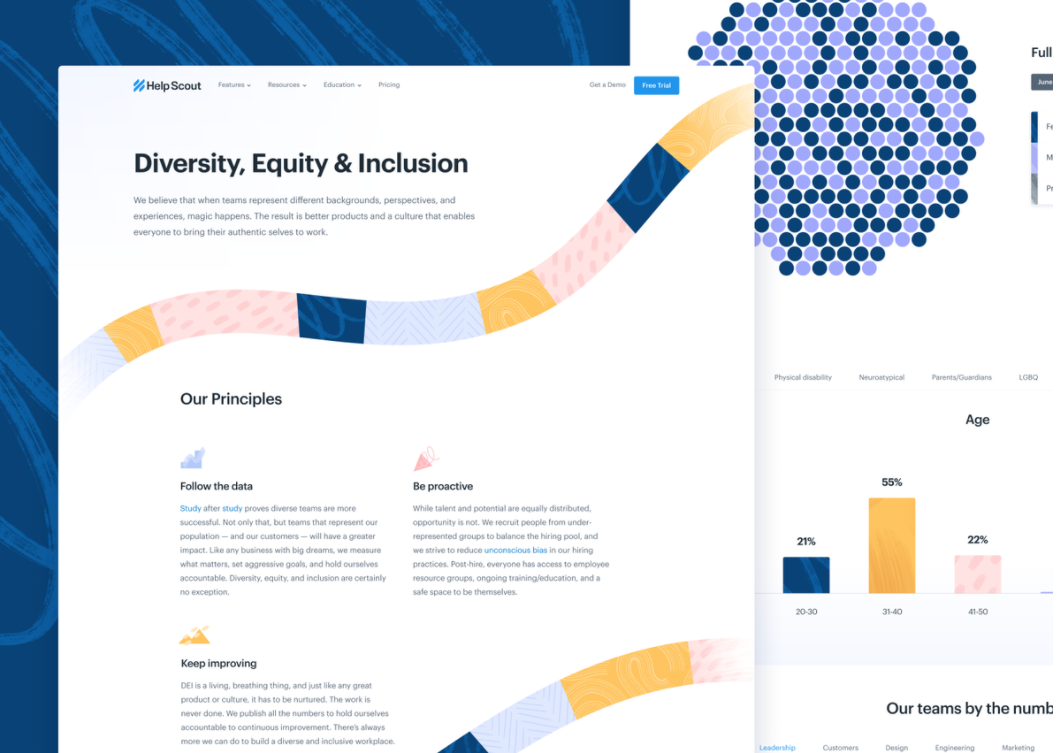

https://codepen.io/cassie-codes/pen/OJWrZwz
<svg aria-labelledby="graphTitle graphDesc" role="group" viewBox="0 0 233 184">
<title id="graphTitle">Infographic</title>
<desc id="graphDesc">An important infographic.</desc>
..some graph code here
<foreignObject x="10%" y="62%" width="80%" height="40%">
<h1>This is some very important graph info</h1>
<p>It's actually HTML inside an SVG. You can access this
information with a screenreader because SVG is hella cool</p>
<button>this is a glorious tabbable button element</button>
</foreignObject>
</svg>
https://codepen.io/cassie-codes/pen/OJWrZwz
<svg>
..some graph code here
<foreignObject x="10%" y="62%" width="80%" height="40%">
<h1>This is some very important graph info</h1>
<p>It's actually HTML inside an SVG. You can access this
information with a screenreader because SVG is hella cool</p>
<button>this is a glorious tabbable button element</button>
</foreignObject>
</svg>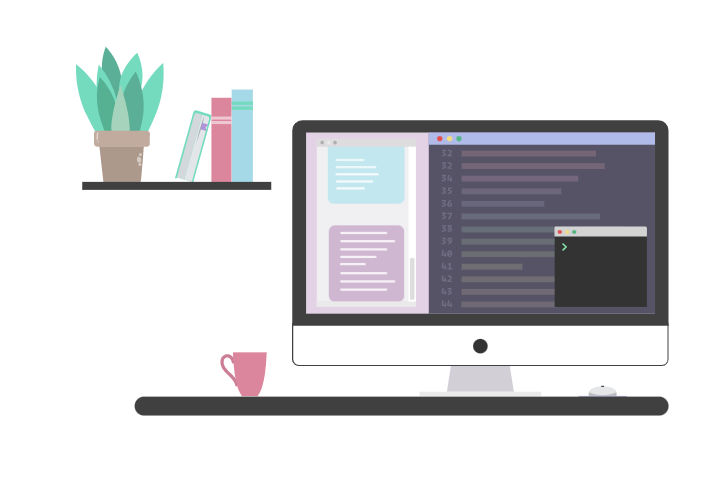
CSS
HTML
JS
SVG
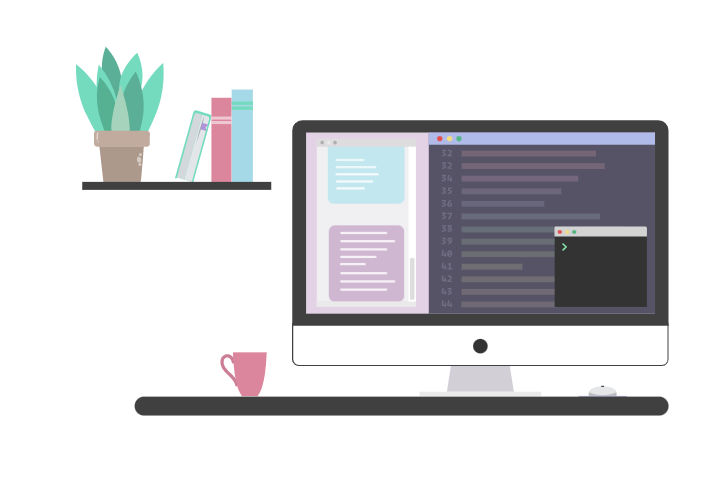
SVG
CSS
HTML
JS
https://codepen.io/cassie-codes/pen/87c6877f61ea3259a561d017017d3ac5

https://www.cassie.codes
Thank you for listening!
@cassiecodes - twitter & codepen