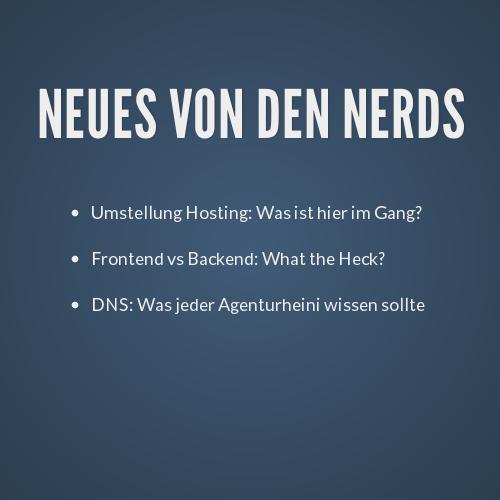docker harbor tour
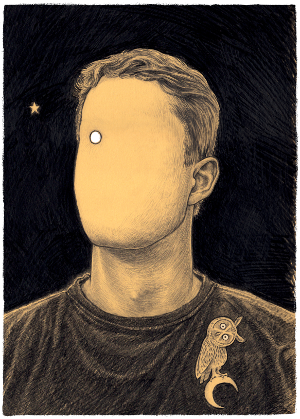
4th DUGS Meetup 12.9.13
Stefan Reinhard, sr@feinheit.ch
Everybody raise your hands...
-
Who uses vagrant for devenvs?
-
Who is deploying to any PaaS?
-
Who has heard of docker before?
What is Docker?
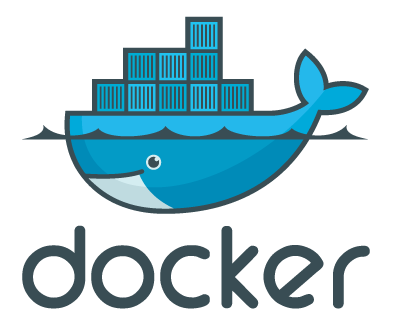
Docker is an open-source project to easily create lightweight, portable, self-sufficient containers from any application.
The same container that a developer builds and tests on a laptop can run at scale, in production, on VMs, bare metal, OpenStack clusters, public clouds and more.
Ok, so what's a container?
- OS-level virtualization (not simulating hw)
- Faster and smaller than VMS
- chroot on stereoids
- Many flavours around (OpenVZ, VServer, LXC)
- Docker currently supports LXC exclusively
Let's try this...
$ docker run -i -t ubuntu /bin/bashWhat's the deal?
Use the same container for:
- Development
- Testing
- Production
Development
- Pull an image and go
- High dev/prod parity
- Isolated everyting
- Low resource consumption
Testing
- Isolated test environment
- System tests incl. backing services
- Run tests parallel if you want
Deployment
We'll get there later... ;-)
docking django
Docker Core Concepts:
-
Container: State of a VM
-
Images: Snaphots of containers
-
Index/Registry: Repository of containers
-
Dockerfile: Buildscript for images
- Layers: Stack of filesystems
Building Images manually
# Start a new container$ docker run -i -t ubuntu:12.10 bash# Do stuff [c123]# apt-get update[c123]# apt-get install memcached[c123]# exit# Save container as an image $ docker commit -m "memcache" c123 username/image
Build images with Dockerfiles
Dockerfile:
FROM ubuntu
RUN apt-get update
RUN apt-get install -y memcachedIn Terminal:
$ docker build -t sr/memcached .$ docker run sr/memcached memcached -u root
Example: sentry-docker
dock your first app
-
Just start a container and hack away
(Don't tinker with Dockerfiles too long)
- Commit your container when it's ready
- Remember: containers are persistent
-
Start with a minimal running version
(Don't install nginx, db and such)
- Mount local volumes:
$ docker run -v /host:/container ...
Common gotchas
- Service discovery:
- Process monitoring:
- Only one process running in container when started
- Upstart doesn't work with custom scripts for me
- Solution 1: Create bash script to start everything
- Solution 2: Use supervisor / foreman / honcho etc.
The last demo, i promise
$ docker run guetux/feincms
Deployment
distribute images:
docker registry
Public index: index.docker.io
$ docker login$ docker push guetux/feincms
Registry can be self hosted:
coreos.com
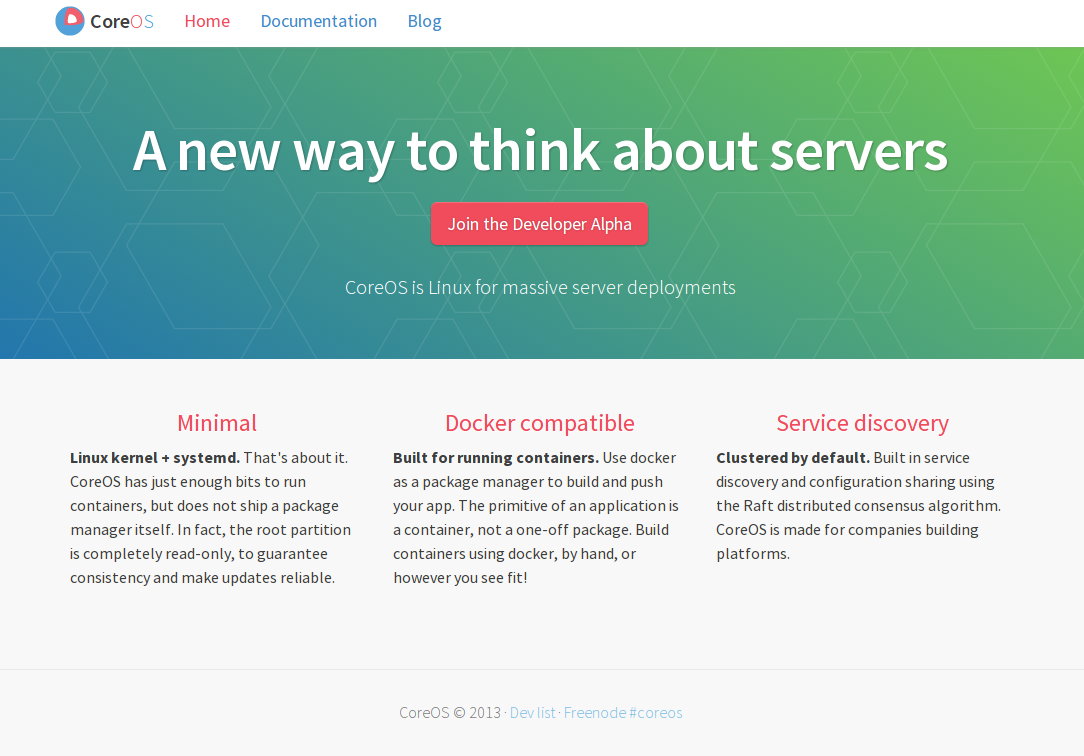
deis.com
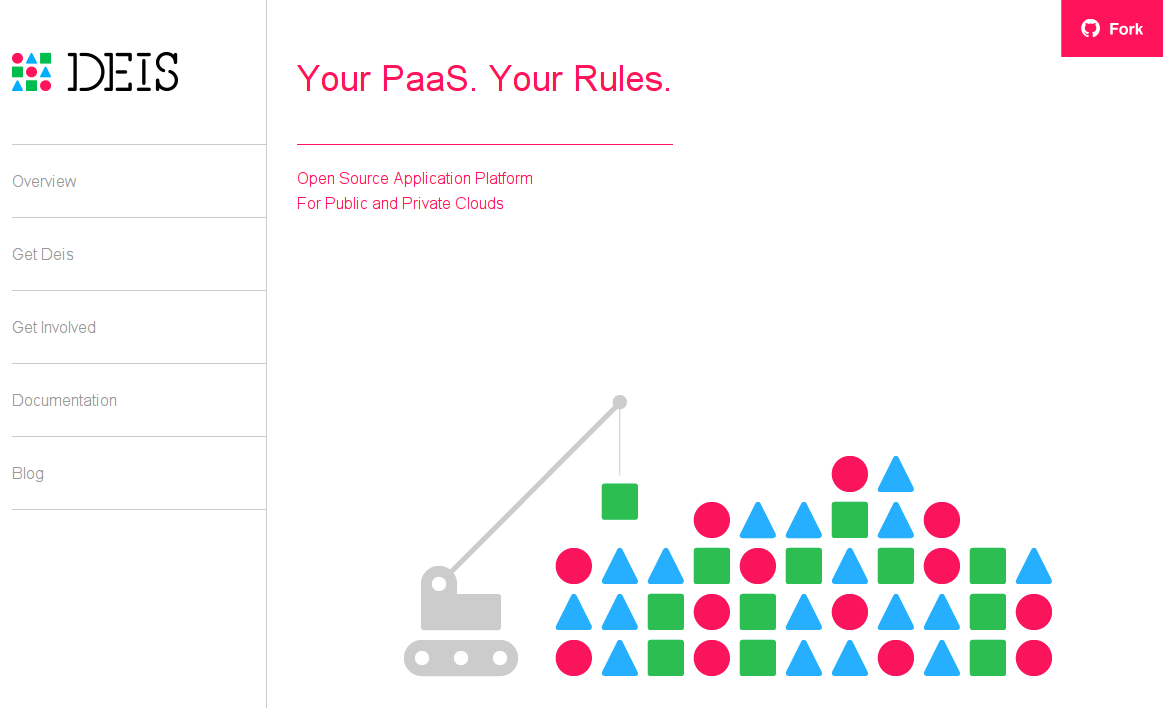
Dokku
Docker powered mini-Heroku.
The smallest PaaS implementation you've ever seen.
flynn.io
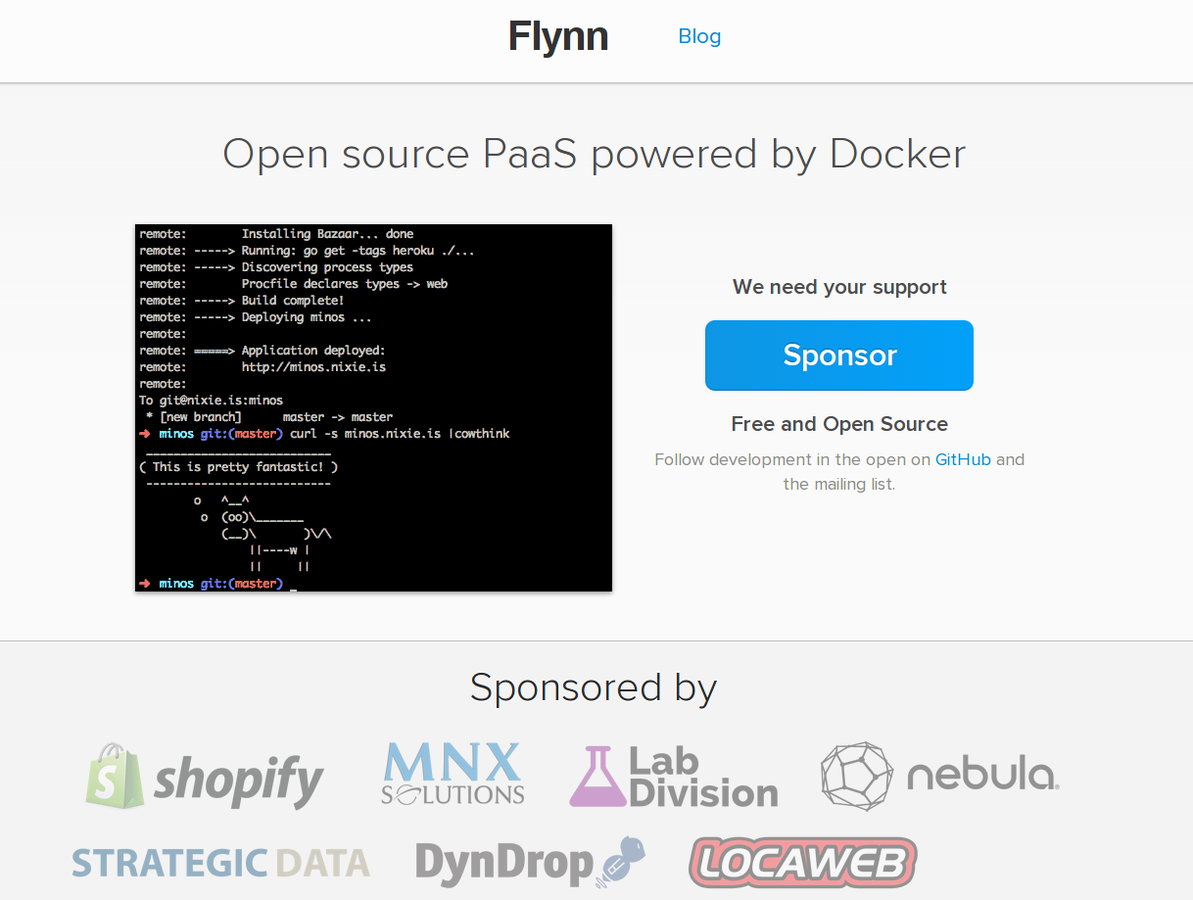
github.com/ehazlett/shipyard
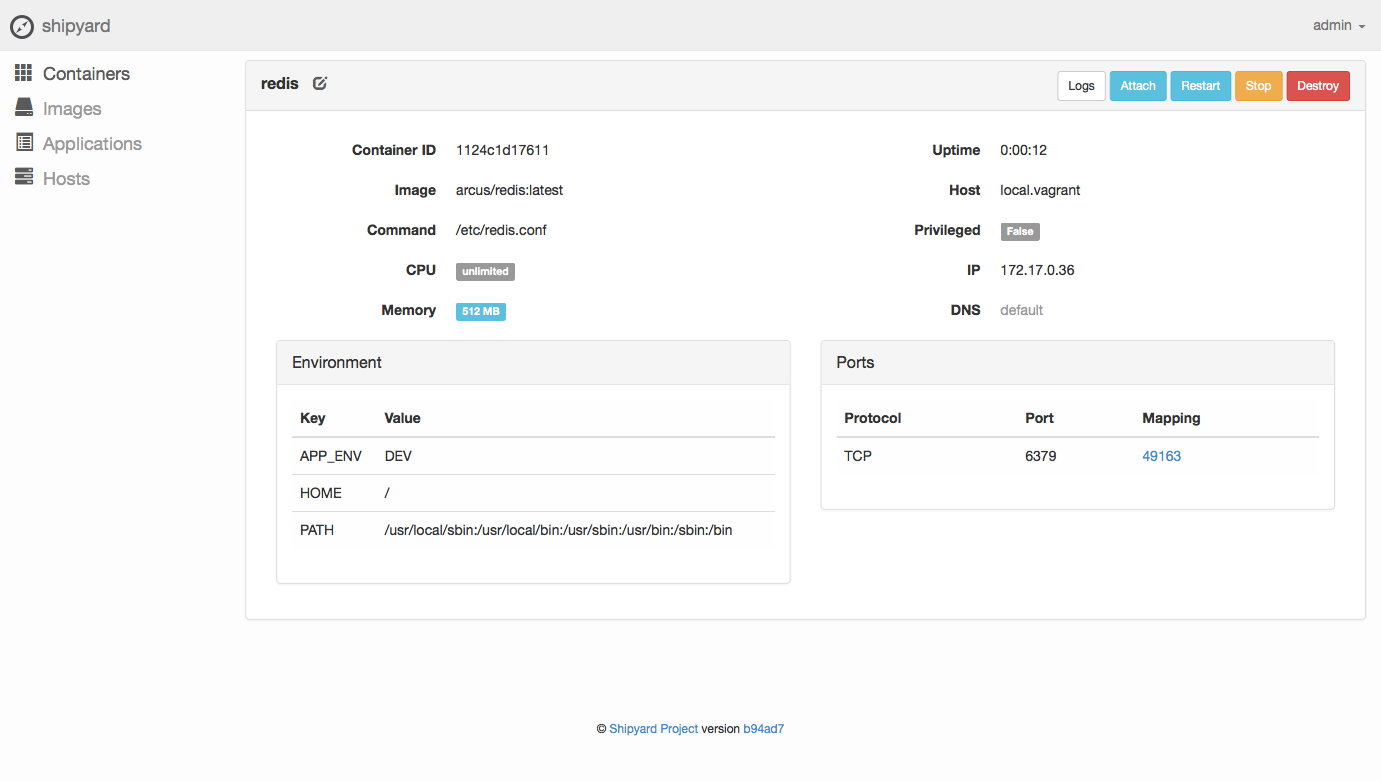
Conclusions
Docker has a lot of momentum
Use containers to ship code
like git for devops
Not production ready (yet)
Awesome for demo apps now
Questions?
Thank you
Docker & Django
By srfh
Docker & Django
- 2,500