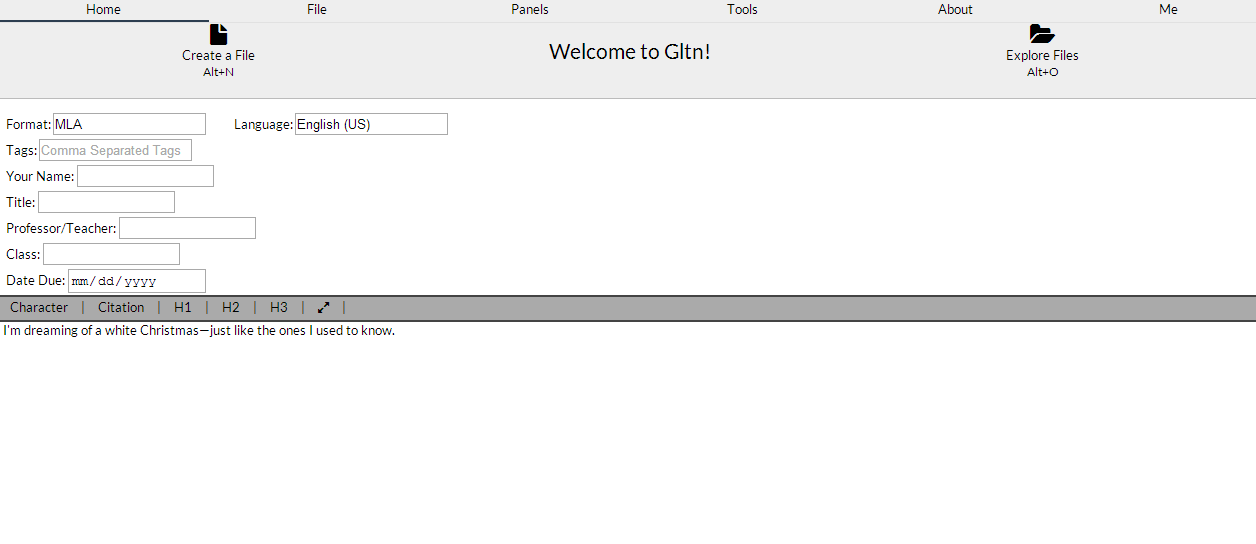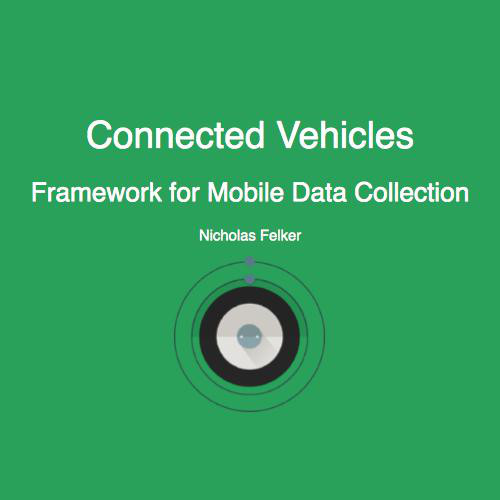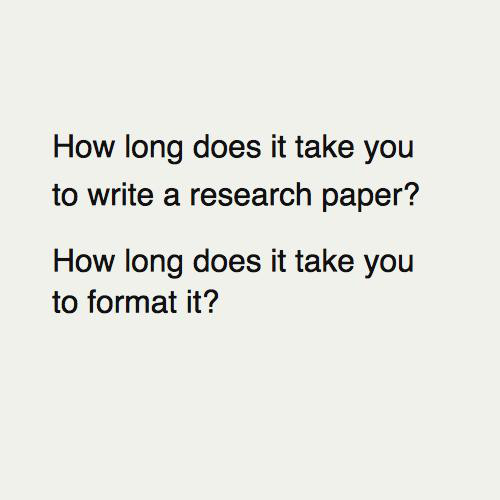Gltn
http://www.felkerdigitalmedia.com/gltn
An open source word processor
Designed to give users hassle-free formatting automatically
Works entirely on the web
Formatting Hassles
What are some issues today with regards
to writing and formatting a paper?
to writing and formatting a paper?
- Citations
A simple change requires manually updating text
- You need to worry about things like spacing, headers, and
organizing the first page properly
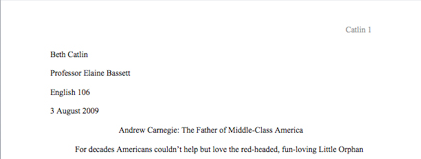
- Using figure numbers gets harder with more graphs
Mediocrity is Prevalent in Writing
Current Word Processors
- What You See is What You Get (WYSIWYG)
- A user can easily ruin a format by a misplaced mouse click.
- It requires a lot of user work to format the data
- Outlines and Notes
- If you want to look at your notes and your essay, you either need two documents or keep switching back and forth between sections
EasyBib, Refworks
-
No inline citations, need to copy and paste into document
- Citations aren't tied to editor, you need to visit a different program and website
Template Documents
- Templates are full of extraneous content that requires more time cleaning up than it solves
- Templates often include advice about a section as the section text. However, to write in a section you must delete that section text.
LaTeX
- It is essentially a program language. While powerful and flexible, it is another hurdle for writers as they manually edit this code in a non-intuitive way.
With these problems currently prevalent in writing,
what would a new word processor look like if designed today?
what would a new word processor look like if designed today?
Gltn Editor
- Ribbon - A file toolbar with various menu commands
- Input Fields - Simple plug and play fields for entering name, title, etc.
- Content - Where the bulk of the document is written, plus a toolbar for objects to add
Citations
- Formats in Gltn are modular, they are easily switchable to find the one that works best.
- Each format sets its own rules for showing citations inline and creating a bibliography (plus plenty of other objects)
- This is done in the background, and everything is generated automatically
- Citing one article twice links both. Editing one changes both.
- To the user, the editor is consistent and easy to use
Citations
When you cite a blog, the format script knows exactly how it should be cited inline and in the bibliography.
Your Name
Stating the document's author is important. It must be placed in the header, on the first page, etc..
In Gltn, your name is entered once and the format script will place your name everywhere it has to be.
Additionally, you can set up the editor to automatically insert your name every time you create a new document.
This is hassle-free writing.

Figure Numbers and Reftext
You have Graph 1. "Acceleration over Time"
With that graph, you reference it several times in your report.
Later, you add a graph above it:
Graph 1. "Position over Time"
Graph 2. "Acceleration over Time"
In a standard word processor, you must manually edit every time you reference Graph 1 and risk mistakes.
Figure Numbers and Reftext
In Gltn, you can link text to the graph's number so it's always correct using a "Reference Text" or "Reftext"
Additionally, each graph is formatted based on the set rules.
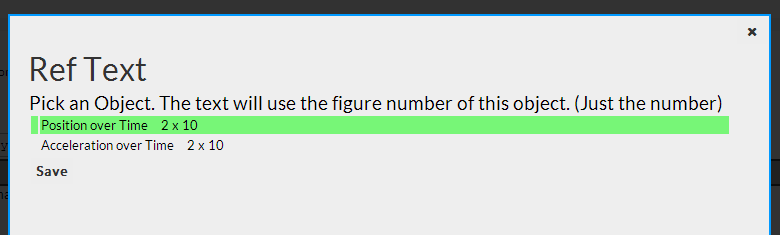
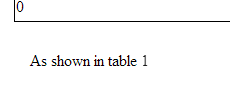
Other Objects
Users can insert a variety of objects into their document if that format supports it.
- Images
- Tables/Spreadsheets
- LaTeX
- Page Breaks
- Headings
- Citations
- Reftext
Panels
One study by the University of Utah showed the value of dual monitors. People become more productive when they can see multiple sources of content at once instead of switching back and forth between views.
Right now many 3rd party tools for writing papers require you to switch windows or tabs and reduces productivity.
Panels
Gltn has an extensive developer framework for different types of plugins. The most common type of plugin is a panel.

They appear on the side, allowing users to see the panel without hiding their content. It is easy to write notes and elaborate on them later.
Themes
Since the editor translates your content to a formatted document, there is no need for the editor to look just like the final result.
Gltn supports custom themes to personalize the editor.
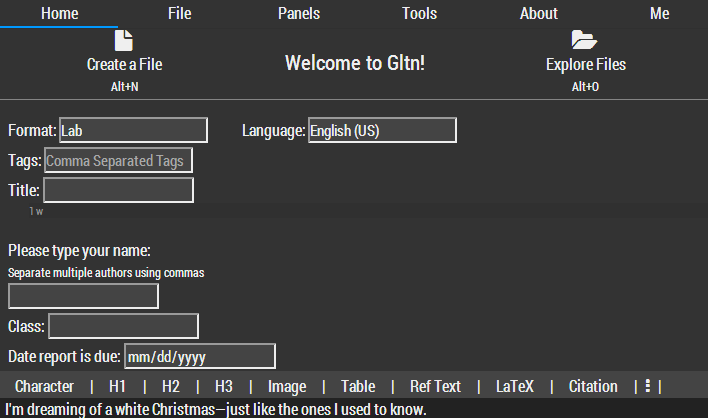
Dictionaries
If you want to look up a definition quickly, or find a synonym, the dictionary panel gets that information without leaving the webpage. Included are Wikipedia and Wiktionary.
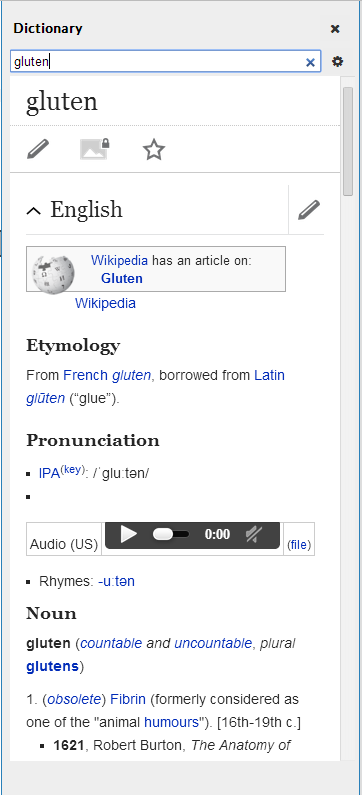
Developers can add additional dictionaries or websites to access.
Building a Paper
Like other plugins, developers can create format scripts that properly format content for any user's content.
Here's a simple example of an IEEE formatted paper.
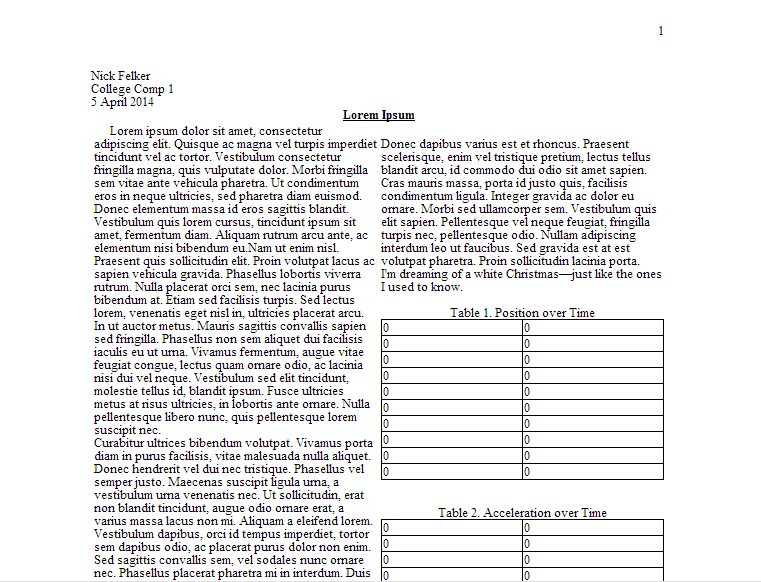
Conclusion
What makes Gltn an improved word processor?
- Web application
- Nothing needs to be installed
- Cross-platform
- Handles formats in the background
- Users have a better, consistent interface
- There's no hassle for users to mess up their document or format a bibliography themselves
- Open Source
- It is easy to modify the editor to make it work better
- Bugs can be identified and fixed with community support
- Better Designed for Writers
- Embedded dictionary
- The focus is on content
Conclusion
- It's easy to improve the editor with new extensions
- Written in simple Javascript/jQuery, so there is a small learning curve
- Customize the theme to better match your person
- New dictionaries let users access information much faster than a new tab
- Having two panels improves a writer's productivity
A word processor should be about the words, not the format.
Fork This on GitHub
http://github.com/fleker/gltn
Check out the source code to the Gltn Editor
and learn more about the API
Gltn - Improving the Writing Process
By Nick Felker
Gltn - Improving the Writing Process
As computers develop, we are able to use them for many more types of things. What kind of stuff would you expect in a modern word processor? Gltn takes that question and builds around the idea of formats. Formatting continues to be a pain for most people after decades of computing development. Gltn optimizes formatting in an amazing way.
- 811