> 6.+( 7 ) # Method with argument
=> 13
> 6.5.+ 7 # You can add integer to float. And skip par.
=> 13.5
> 6 + 7 # This is the same as 6.+( 7 )
=> 13Rails Introduction
This presentation: slid.es/gudj/rails-intro-short/fullscreen
Installation: stockholmruby.com/install
The tutorial: Railsbridge
Us: stockholmruby, meetup, @sthlmrb, #sthlmrb
Sponsor: Thoughtbot
WiFi: SUP46-Guest-WiFi-By-MTGx
Password: unfors33N
Startup resources
Railsbridge tutorial (again)
Michael Hartl's railstutorial.org (thorough one)
tryruby.org (lighthearted intro)
ruby-doc.org (everything from intro to api)
Stockholm Ruby
Links
@sthlmrb, #sthlmrb
Events
January 27: Ruby project night (monthly)
...
Goal for today
Create a web-app and make it available on the Internet
Web app
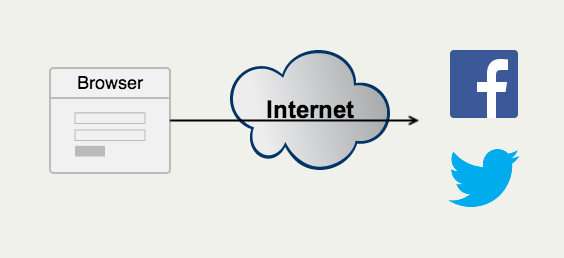
Interact with, "post" notes
Create and edit topics
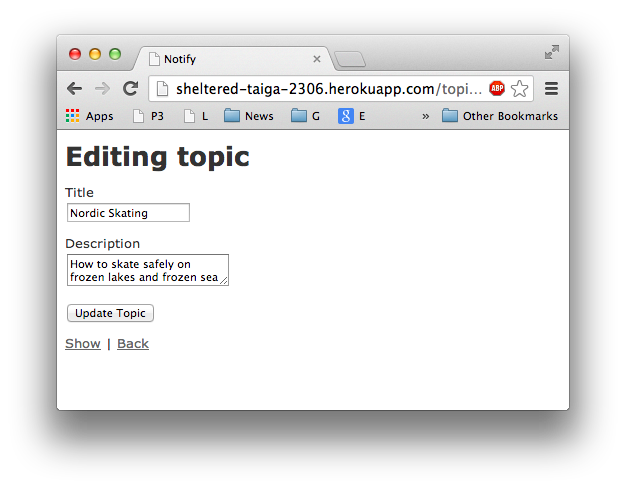
Show all topics
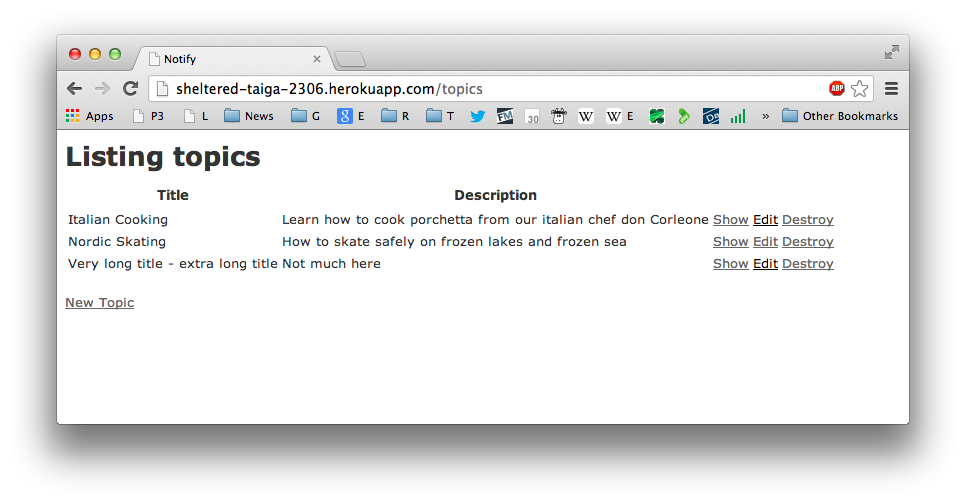
you will ...
- Try out the tools of the trade
- Get a feeling for the steps involved
- See that you can too
... hopefully get interested enough to continue
How is it going to work?
No prior experience required
This is for newbies - ask, work in your own pace
Mixed audience
If the going is easy, move along - or help thy neighbour
Ask away, type away
( Get installation in order )
Work in groups, grab a coach, raise your hand
Don't worry about understanding all the tools
Tutorial
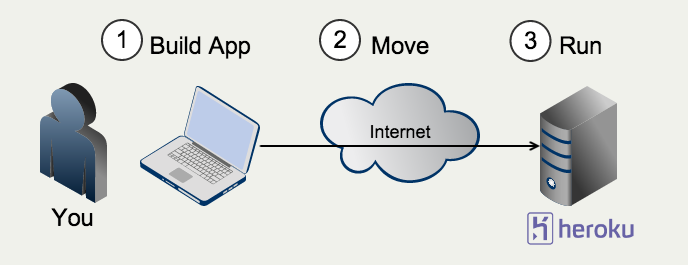
Tutorial
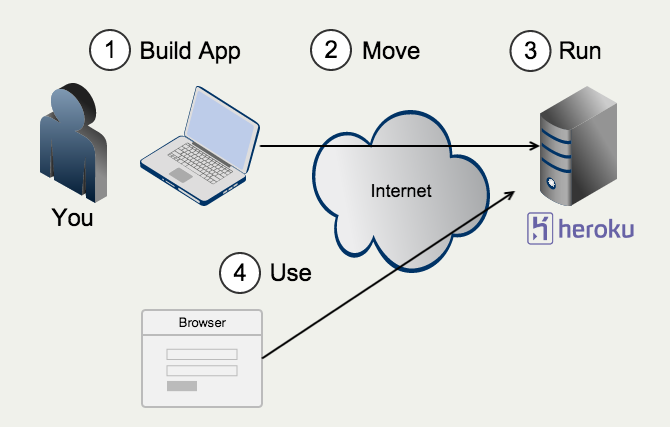
~The End~
Turn page for references
Verify Tools - Mac version
Git, Ruby, Rails, Database, Heroku
Open Terminal
You find it in applications folder:
'Other' or 'Utilities' or 'Verktygsprogram' etc
Or find with spotlight (⌘+space)
If something seems wrong - grab help!
Verify Git
$git --versiongit version 1.8.3.4 (Apple Git-47)
Mac installer
https://code.google.com/p/git-osx-installer/git-1.8.3.2-intel-universal-snow-leopard.dmg
Verify Ruby, Rails
$ruby -vruby 2.0.0p247 (2013-06-27 revision 41674) [x86_64-darwin12.5.0]$irb2.0.0-p247 :002 > 2+2 => 42.0.0-p247 :005 > require 'active_support/all' => true 2.0.0-p247 :006 > 1.day.ago => 2013-10-16 17:49:11 +0200
Verify Database
Sqlite3
$sqlite3
SQLite version 3.7.12 2012-04-03 19:43:07
Enter ".help" for instructions
Enter SQL statements terminated with a ";"
sqlite> .quit
Verify Heroku
$heroku version heroku-toolbelt/3.0.0 (x86_64-darwin10.8.0) ruby/1.9.3$heroku login Enter your Heroku credentials. Email: your_email@gmail.com Password (typing will be hidden): Authentication successful.
Use your heroku account email...
MVC
Model - View - Controller
MVC is one* way to split up our work into smaller parts.
So we don't have to think about all parts all the time.
*Everyone has their own idea exactly what MVC is and how it should be done
MVC
-
Model: Concept + Save objects
-
View: What user sees
-
Controller: What user does
Ruby basics
Objects, Methods, Variables
Objects
There are numbers ...
> 6=> 6 > 6.5 => 6.5
and text ...
> Bob
NameError: uninitialized constant Bob
from (irb):45
from /Users/gdj/.rvm/rubies/ruby-2.0.0-p247/bin/irb:16:in `'
> "Bob"
=> "Bob"
> :Bob
=> :Boband many more things of course
Methods
You can talk to objects using a dot...
> 6.even? # Ruby ignores anything after '#'=> true > 6.5.even? # Ruby understands first dot is decimalNoMethodError: undefined method `even?' for 6.5:Float from (irb):50 from /Users/gdj/.rvm/rubies/ruby-2.0.0-p247/bin/irb:16:in
... and methods like "even?" and "+".
Methods can take arguments
Variables, Assignment, Values
> x NameError: undefined local variable or method `x' for main:Object from (irb):31 from /Users/gdj/.rvm/rubies/ruby-2.0.0-p247/bin/irb:16:in> x = 6 => 6 > x => 6 > x = 7 # x is changed to a different value (x is a variable) => 7 > x + 6 => 13 > recipient = "Bob" => "Bob" > recipient + "@gmail.com" => "Bob@gmail.com"
Lists
aka Arrays
> ingredients = ["milk", "eggs", "flour", "oil" , "salt"]
=> ["milk", "eggs", "flour", "oil", "salt"]
> ingredients.first
=> "milk"
> ingredients[4] # This is just a method call. Looks funny.
=> "salt"
Dictionaries
aka Hashes
> recipe = {:milk => "2dl", :eggs => 2, :flour => "1hg"}
=> {:milk=>"2dl", :eggs=>2, :flour=>"1hg"}
> recipe.size
=> 3
> recipe[:eggs] # This is also a method call
=> 2 Classes so far
Numbers
'> 6.class
=> Fixnum
> 6.5.class
=> Float
Text
'> "Bob".class => String > :Bob.class=> Symbol
Lists
'> ingredients.class
=> Array
> recipe.class
=> HashObjects themselves can change
(Some can, some cannot)
> recipient => "Bob" > recipient.concat "@example.com" => "Bob@example.com" > recipient => "Bob@example.com"> recipe[:salt] = "1pinch" => "1pinch" > recipe => {:milk=>"2dl", :eggs=>2, :flour=>"1hg", :salt=>"1pinch"}
Use variables...
in 'formulas'
> fahr = 90
=> 90
> celsius = (5.0/9.0) * (fahr - 32)
=> 32.22222222222222
> fahr = 80
=> 80
> celsius = (5.0/9.0) * (fahr - 32)
=> 26.666666666666668 Create a reusable 'formula'
(function, method)
> def fahr_to_celsius( fahr ) > (5.0/9.0) * (fahr - 32) > end => nil > fahr_to_celsius 80 => 26.666666666666668 > fahr_to_celsius 70=> 21.11111111111111
The URL
Syntax
scheme://domain:port/path?query_string#fragment_id
Examples
https://www.google.se/maps/preview?hl=sv
http://localhost:3000/topics/1
---
path is used by rails routing
query is used for many purposes
domain is also called host, port is 80 by default
Dictionary
Programs
program: 1. Text (code) in files 2. Running process
terminal: Program for interacting directly with your computer
(where you type commands, start programs)
server: Running program that responds to queries
client: Running program that sends queries (browser)
database: Server that saves to/restores from disk
web server: Server that runs (your) application code
(available on the Internet, connects to a database)
editor: Program for editing files (programs or normal text)
Dictionary
Programming, tools
programming language: Rules for writing instructions (code)
Ruby: A useful programming language, a 'swiss army knife'
HTML: A specialized language for displaying web pages
ERB: Template for HTML pages (that uses Ruby)
irb: Terminal program for running snippets of Ruby
Gem: Package of ruby code (library, API)
RubyGems: Built-in tool for managing gems
RVM: Ruby Version Manager, handles rubies and gems
Gemset: Group of gems handled by RVM
Bundler: Gem that also handles groups of gems... and versions
Gemfile: File used by Bundler to define set of gems and versions
Dictionary
more tools...
Git: Program for managing versions of your code
GitHub: Web app for coordinating git in a team
Rake:
A program to run special Ruby programs (tasks)
Rails: A set of gems for building web apps
- ActiveRecord:
Gem for modelling + database storage
- ActionPack:
Gem for controller and view code
- ActionSupport: Mixed bag of helpers
Terminal Basics
Create a directory (folder) to work in
And move around the directory tree
pwd (print working directory)
ls (list files)
cd <directory name> (change directory - .. (two dots) to move up)
mkdir <directory name> (make/create directory)
Terminal
Lets examine an example of a UNIX command:
$ls -al ~$: "prompt", printed by computer. May include useful info such as time, username, current directory
ls: The program, in this case "ls" for "list files"
-al: Options/Flags, in this case "a" means "include dot-files" and "l" means "long format". Options are optional
~: Argument(s), in this case ~ means "User's home directory". Some commands - like ls - do not require arguments.
On windows use "dir" instead of ls
By the way, terminal is also called Command Line Interface (CLI)
Common Unix commands
cd <directory>: change directory
pwd: print working(current) directory
mv <file> <new location/name>: move (rename) file or directory
cp <file> <new file>: copy file
rm, rmdir <file>: remove file, remove directory
mkdir <directory>: create directory
touch <file>: create empty file or change update time of existing file
cat, less, tail <file>: print out content of file. cat: entire file, less: beginning*, tail: end (use with -f to monitor)
man <program>: manual of a program*. Note: this is your help. Try for ex "man cp"
which <program>: location of program. To verify exactly which ruby (for example) you are using
open -e <file>: Mac/OS X special to open file in an editor
*Navigation: space/b to move page down/up and q to exit