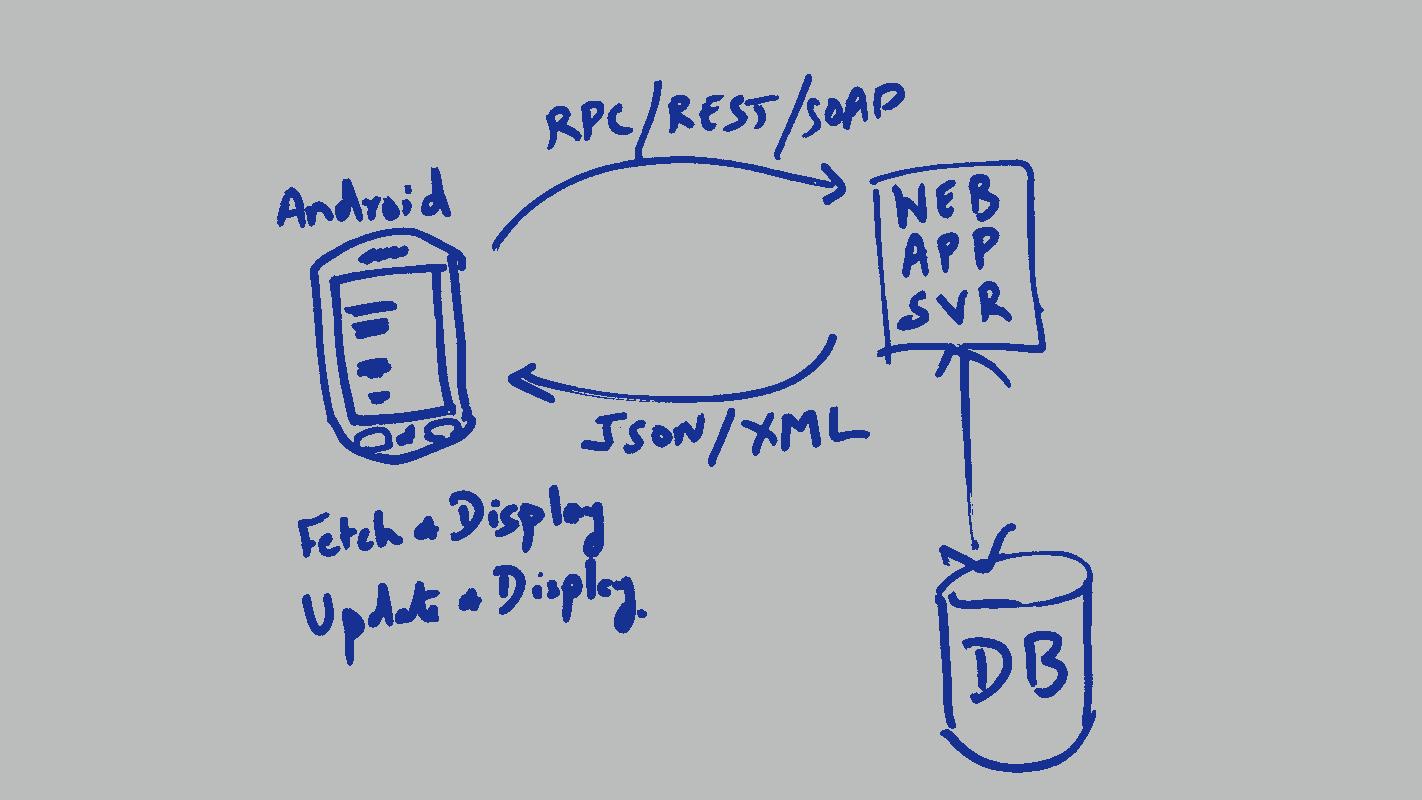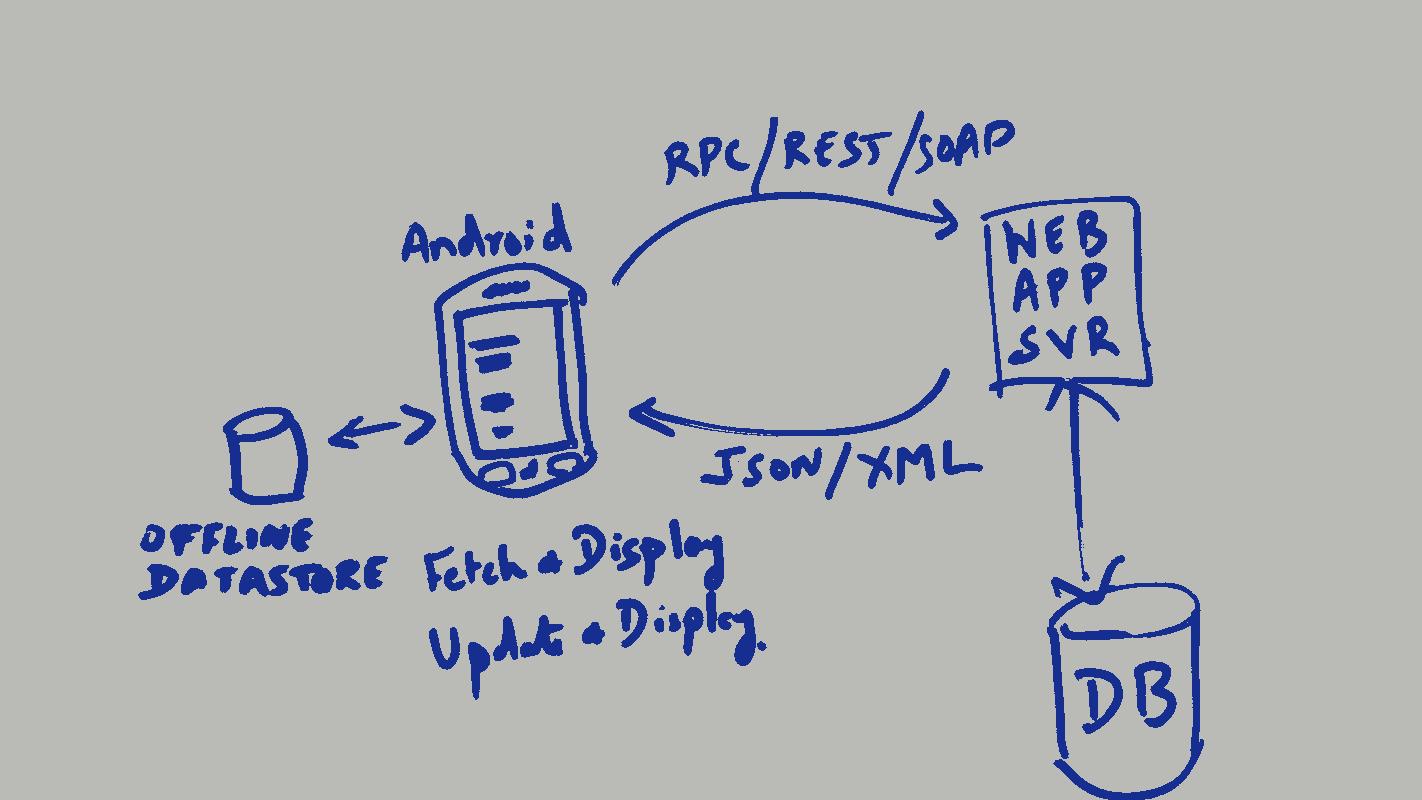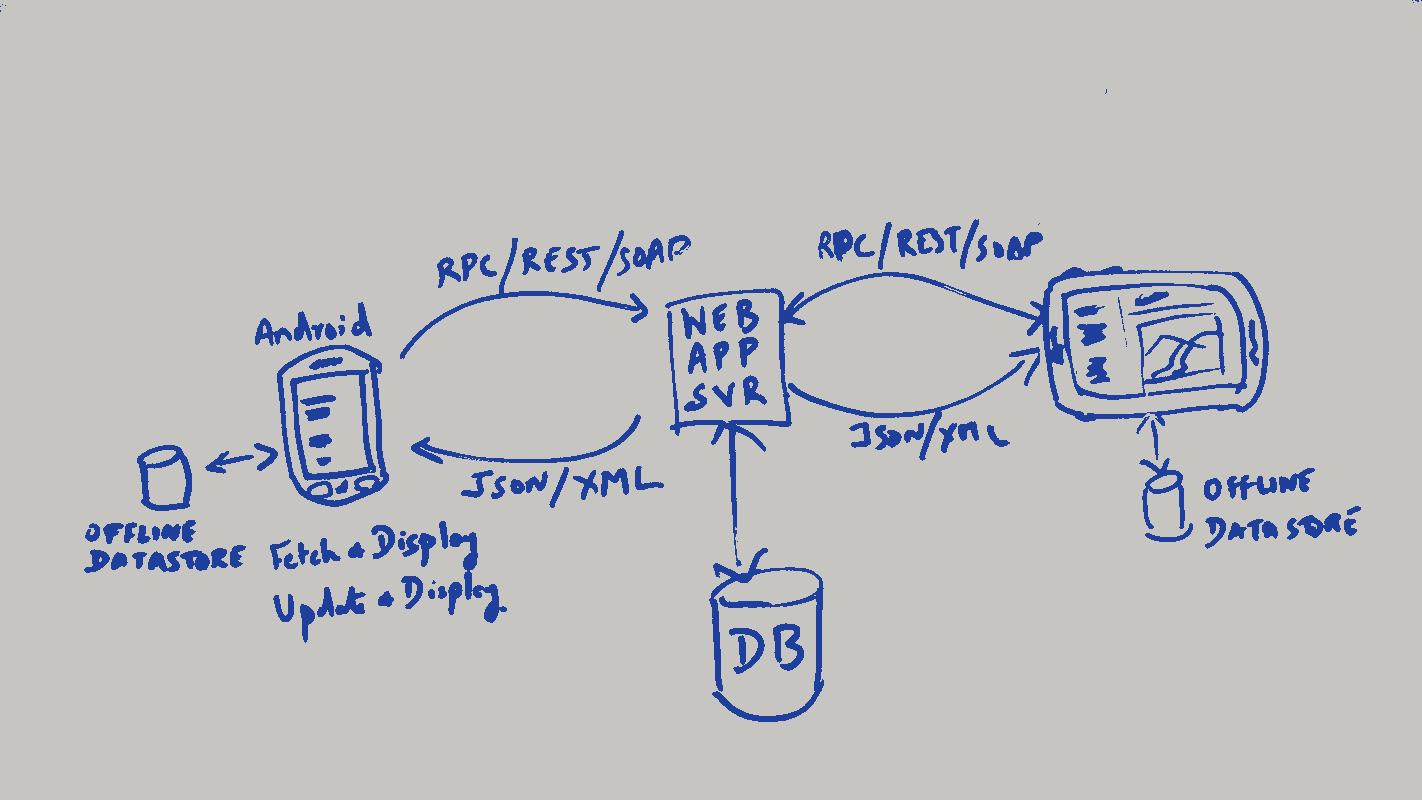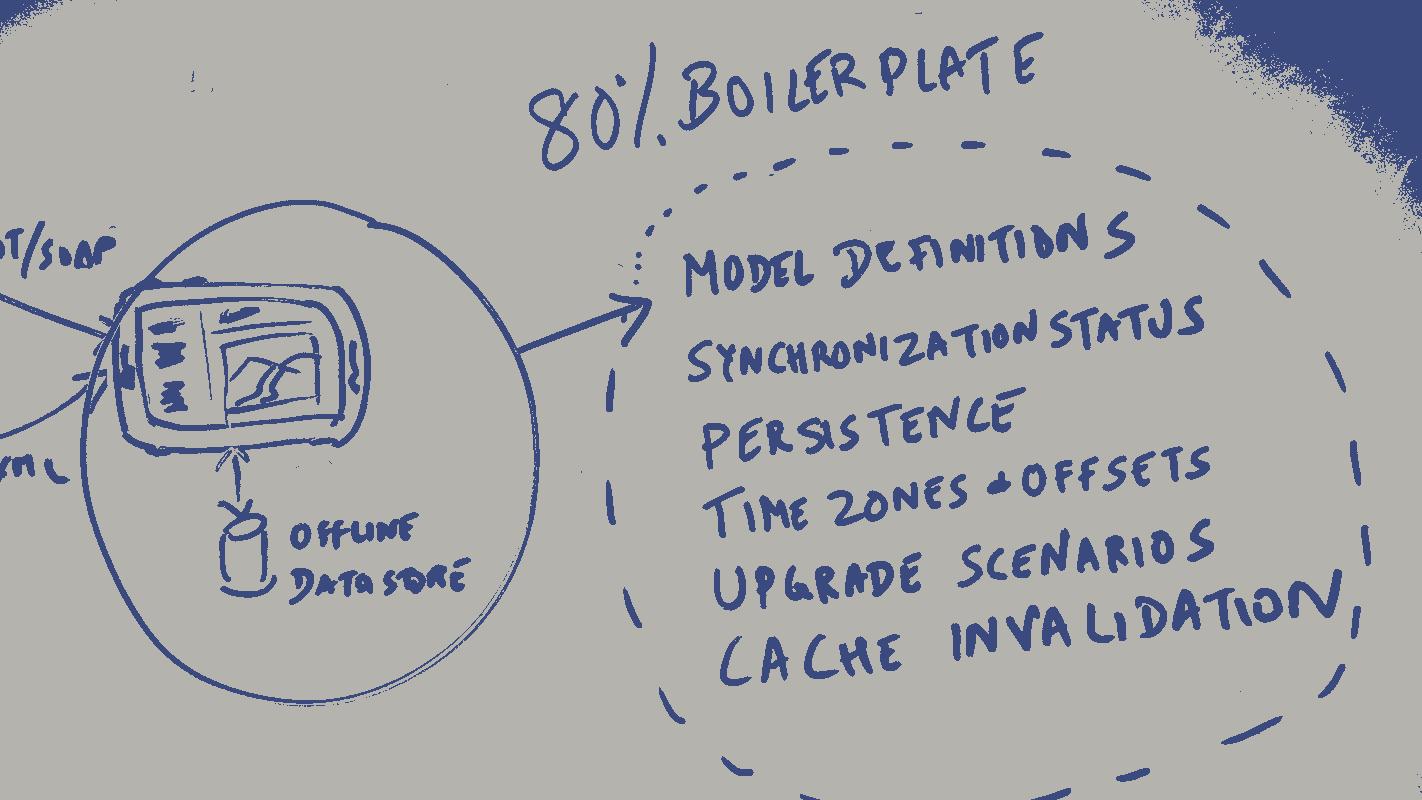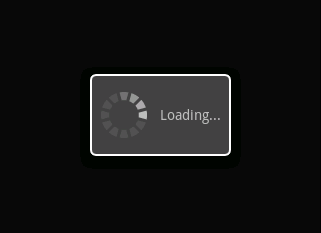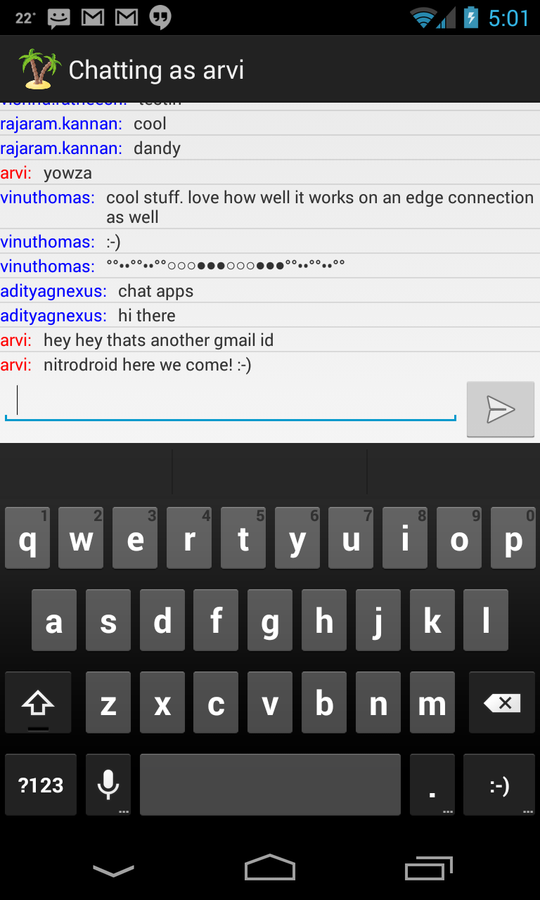Realtime + Android Apps
Aravind Krishnaswamy
www.arg0s.in
@twitortat
Hello
Hands-on Entrepreneur and Tech Executive.
Now: Building Musiguru & Singr at Levitum.
Past: Multiple startups. One IPO. One exit.
Android + iOS + Python.
Volunteered @ Droidcon `11, `12 &`13.
And ♥ Goa!
Whom this talk may benefit
Beginner level Android developers
Students looking to hack an app for fun
Small teams looking to build apps quickly
Developers targeting multi device users
Those building finance/biz apps
Game developers
Social & collaborative apps
All the little things
Model state maintained in SQLite
Synchronized with the server
Approaches include No-SQL databases in sync
Older app versions end up with different models
Complexity of keeping multiple devices in sync
Duplication of code and business logic
Web + iPhone + Android?
This is when you go..
Dammit.
All I really want to do
is just build my frickin' app.
Enter BaaS Options
Parse
Stackmob
Kinvey
Firebase
Pusher
PubNub
Why BaaS
-
Up and running immediately.
-
No backend dev or dev ops costs.
- Plans are cheap
- Until you get big (good problem to have!)
- The data is yours
- Export when you want. Rebuild custom stack.
You get to *focus* on your app
Is this really the answer?
Why Firebase
-
Cloud Storage
-
Synchronize data in real time
- Greater app responsiveness
- Great for apps where
-
multi player games
- collaborative social features
- live interaction
- data changes frequently (finance)
Firebase Setup
As simple as creating a reference
Firebase ref = new Firebase("https://nitrodroid.firebaseIO-demo.com");
Managing Parents & Children
Firebase childRef = ref.child("users");
// This is equivalent to: Firebase childRef = new Firebase("https://nitrodroid.firebaseIO-demo.com/users");
Firebase parentRef = childRef.getParent(); // parentRef and sampleChatRef now point to the same location.
Model Data
Writes
Map<String, Object> toSet = new HashMap<String, Object>();toSet.put("first", "arg0s"); toSet.put("last", "moi"); nameRef.setValue(toSet);
Completion Callbacks
dataRef.setValue("Nitro", new Firebase.CompletionListener() {
@Override
public void onComplete(FirebaseError error) {
if (error != null) {
System.err.println("Data could not be saved: " + error.getMessage());
} else {
System.out.println("Data saved successfully.");
}
}
});
Controller
Async callbacks whenever data changes
Writes are local, then get synced
Attempts eventual consistency
Receives snapshots
What's the big deal?
Callbacks happen even if data changed on *other* devices.
Data updates & events are *incredibly* fast
What does this mean to you?
Caveats
-
Needs to be online at initial load - currently WIP
-
Tighter MVC bindings are still evolving
- Already available for web (angular, ember)
Demo
A Simple NitroDroid Chat App
Powered by Firebase
Say Hello @ NitroChat
-> http://tinyurl.com/nitrodroid <-
QR Code
-> http://tinyurl.com/nitrodroid <-
Open Q & A
Thanks for listening!
@twitortat
www.arg0s.in
github.com/arg0s/nitrochat https://slid.es/arg0s/realtime-android-apps